Product Detail Pages: Your Key to Maximizing Conversions
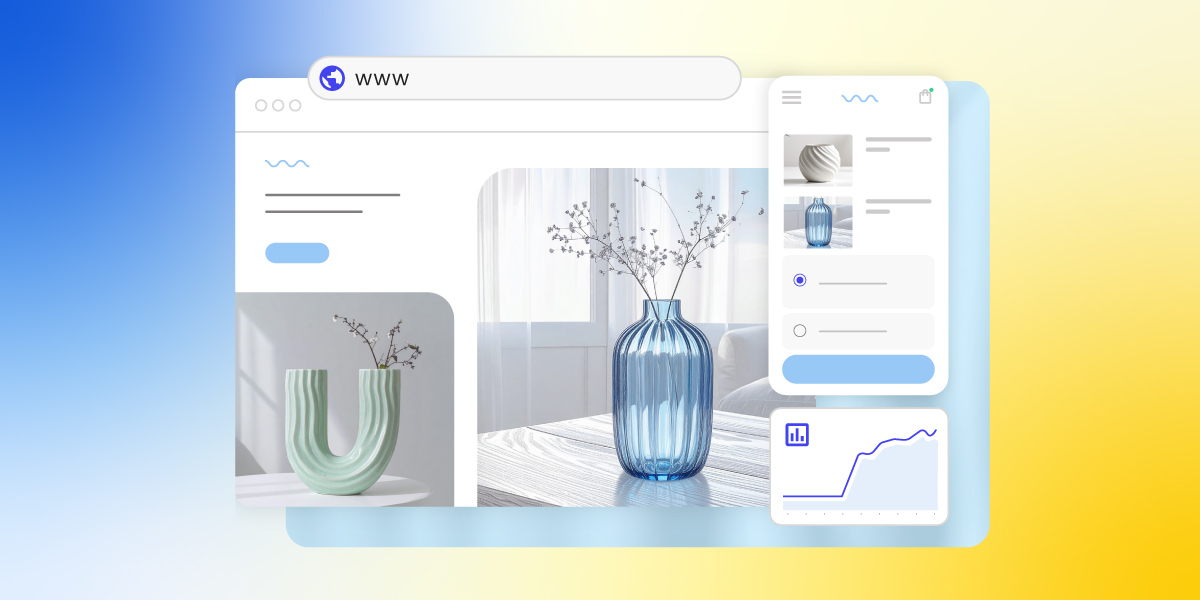
Digitalization opens up exciting opportunities for business owners, allowing them to reach customers across the globe. However, it also presents its unique challenges. Without the ability for customers to touch or try products as they would in a physical store, every digital interaction becomes a vital part of the shopping journey. That’s where a great product detail page (PDP) comes in.
Think of it as your friendly digital salesperson, ready to give just the right mix of info and charm to turn browsers into buyers. It’s all about making the online shopping experience as smooth and engaging as possible.
In this article, we’ll show you how to create a PDP that not only grabs attention but also helps close the sale. Let’s dive in and boost those conversions!
What Is a Product Detail Page and Why Is It Important?
A PDP is a dedicated webpage on an ecommerce site that provides comprehensive information about a specific product. It can include images, product descriptions, pricing, customer reviews, and call-to-action buttons.
All these elements work together to give your buyers everything they need to make an informed decision, just like you would if they were visiting your physical store. It’s your chance to make a great impression and convince them to choose your product.
So why does a product detail page matter so much in the world of ecommerce? PDPs are key players in the consideration and decision stages of the customer journey. They help bridge the gap between a customer’s initial curiosity and their final decision to buy.
By providing detailed and engaging product information, PDPs make it easier for customers to feel confident in their choice, ultimately improving conversion rates and supporting the success of any online store.
PDP vs PLP: Understanding the Differences
Apart from product detail pages, there is another type of product page known as product listing page. Let’s take a closer look at how these two differ.
Think of online shopping as a two-step process. First, you have the PLP, which is like scrolling through a digital catalog. It shows your website visitors a variety of products with brief descriptions and images, making it easy for them to compare and spot something they like.

Once something catches your customer’s eye, they click through to the product detail page (PDP). This is where they get all the nitty-gritty details about that specific product—detailed descriptions, high-quality photos, reviews, and pricing. The PDP is designed to answer any questions an online shopper might have and help them decide if they want to buy.
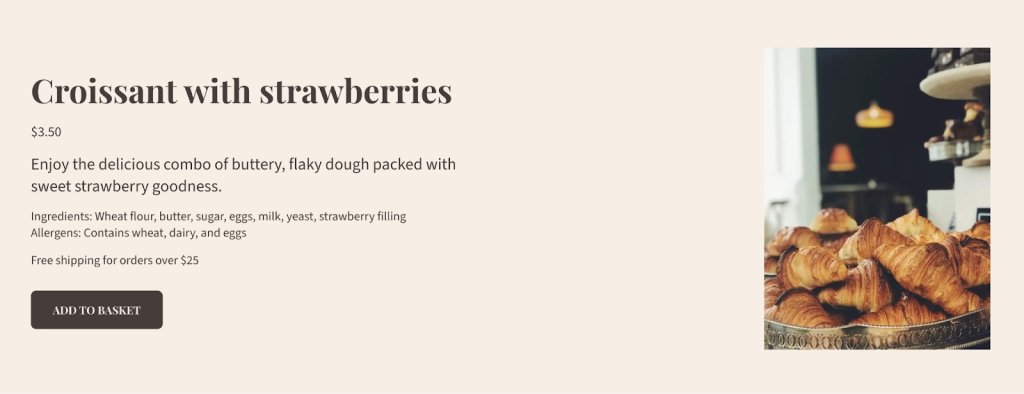
Together, these pages work like a team: the PLP draws people in, and the PDP assists customers in selecting the right products. Knowing how each product page plays its part can really help you create a smoother shopping experience and strengthen your business.
How to Create the Perfect PDP for Conversions
Now that we’ve explored the importance of a PDP, let’s get into the fun part—creating an effective one.
We’ll guide you through each step, offering examples along the way. Ready to capture attention and encourage those all-important conversions? Let’s get started!
Capture High-Quality Product Images
Present your product with high-quality images from various angles and detailed close-ups to give customers a complete view. Use interactive elements like 360-degree views or video demonstrations to improve the shopping experience.
In fashion, for example, it’s super effective to include real customer photos or let people upload their own images in reviews. These feel way more authentic than studio shots and help build trust. Shoppers get a better sense of how the product looks in real life, which often leads to more confident purchases and fewer returns.
Consider a clothing retailer that displays a dress from the front, back, and side, includes fabric close-ups, and offers a 360-degree view to showcase its fit and flow.
✅ Do: Use clear, high-resolution images to highlight product features.
❌ Don’t: Overlook the importance of showing multiple angles and details.
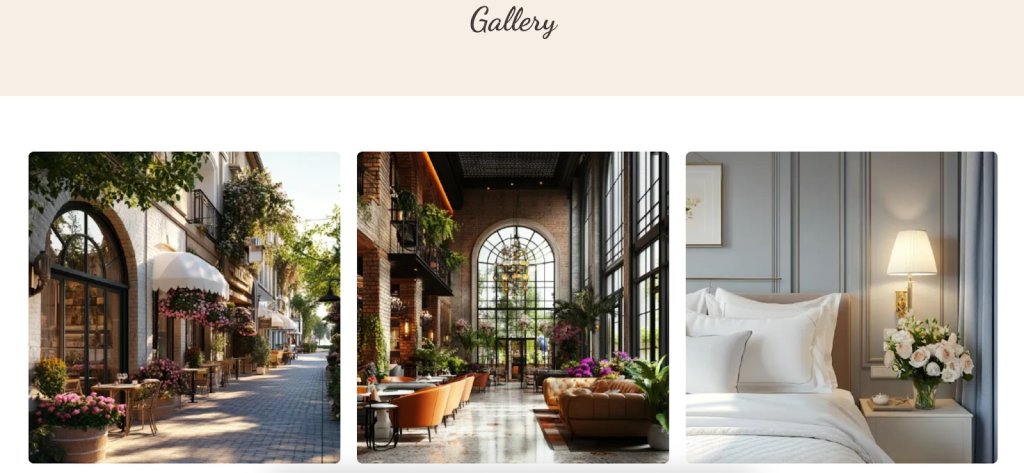
Craft Clear Key Features Descriptions
Highlight essential elements and benefits, making the information easy to digest quickly. The level and type of detail should always match the audience and what they’re expecting to find.
An electronics store, for instance, might need to list specific specs, technical features, and performance comparisons, because that’s the kind of information tech-savvy shoppers are looking for.
On the other hand, a toy aimed at parents should focus more on the emotional experience—how their kids will feel using it, the fun they’ll have, and the kind of memories it might create. It’s really about adapting the message to what matters most to each type of buyer.
✅ Do: Use bullet points for clarity and quick reading.
❌ Don’t: Overload descriptions with unnecessary details and long paragraphs.
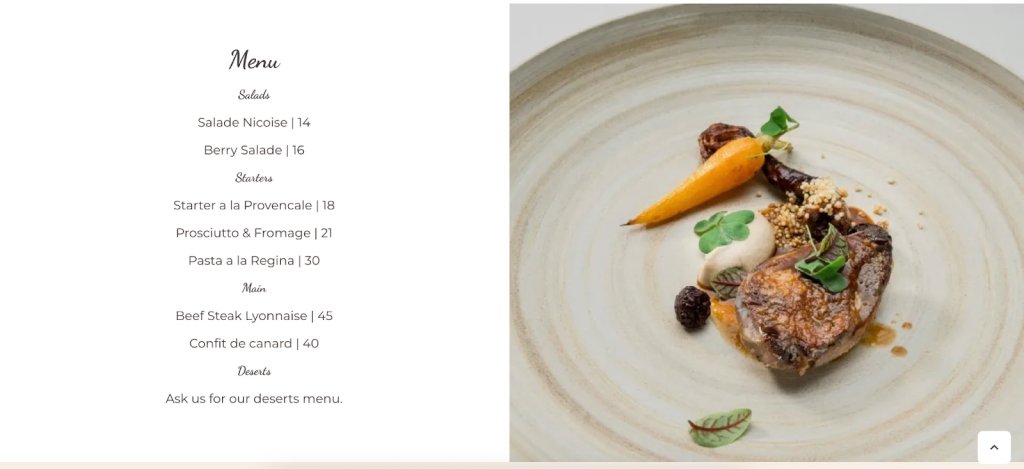
Display Transparent Pricing
Clearly present the price, including any discounts or special offers, to eliminate confusion and build trust with potential buyers.
One more quick tip: Always try to offer free shipping, even if you’re technically including it in the total price. It’s a small shift, but it can make a big difference—people are much more likely to complete their purchase when they don’t see an extra shipping charge added at checkout. It helps reduce drop-offs right at the final step.
For example, a furniture store could display the price of a sofa as follows: “Original Price: $800, Discounted Price: $600 (25% off) with an additional offer of free delivery within 50 miles.”
✅ Do: Ensure all pricing information, including discounts and additional fees, is prominently displayed and easy to understand. Try to offer free shipping.
❌ Don’t: Hide or obscure extra costs such as shipping information, as this can lead to customer frustration and loss of trust.

Feature Prominent Call-to-Action Buttons
Encourage immediate action from customers by making options like “Add to Cart” or “Buy Now” easy to find, simplifying the purchasing process for website visitors.
One-step checkout is becoming a big trend in ecommerce because it simplifies the buying process and helps boost conversions. It actually starts with the CTA on your product detail page—so instead of a vague “Learn more” or “View options,” go for something clear and action-oriented like “Buy now” or “Add to cart.” The goal is to make the path to purchase feel quick and seamless from the very first click.
For example, an online bookstore could place a bright “Buy Now” button next to each product description to prompt quick purchases.
✅ Do: Use bold colors and clear text for call-to-action buttons to make them stand out.
❌ Don’t: Bury call-to-action buttons in cluttered or hard-to-find areas of the page.

Design for User-Friendly Navigation
Create an intuitive website layout that allows customers to easily find the information they need without frustration. Ensure your product detail page is responsive and functions well on mobile devices.
So, for example, a fashion retailer might organize clothing categories clearly and ensure smooth navigation on both desktop and mobile.
✅ Do: Use clear menus and search functions to help users find products quickly.
❌ Don’t: Overcomplicate navigation with too many categories or unclear labels.
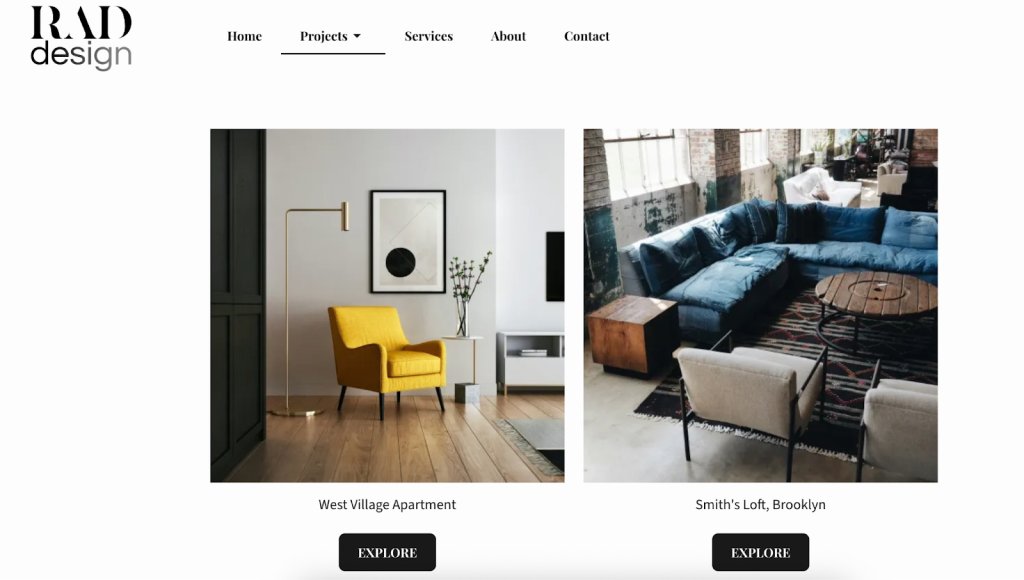
Incorporate Customer Reviews and Ratings
Add reviews and ratings to your page to build credibility and assist customers in making informed purchasing decisions.
A quick idea to encourage more reviews: Some websites offer a small discount or a reward (like points or free shipping on the next order) in exchange for leaving a review. It’s a simple incentive that can help boost the number of reviews and add more social proof to your product pages.
Think of a tech store that displays star ratings and customer feedback for each gadget to provide insights into product performance. This kind of extra detail is the extra nudge a customer might need in order to buy.
✅ Do: Highlight both positive and constructive reviews to provide a balanced perspective.
❌ Don’t: Filter out all negative reviews, as this can appear inauthentic and reduce trust.
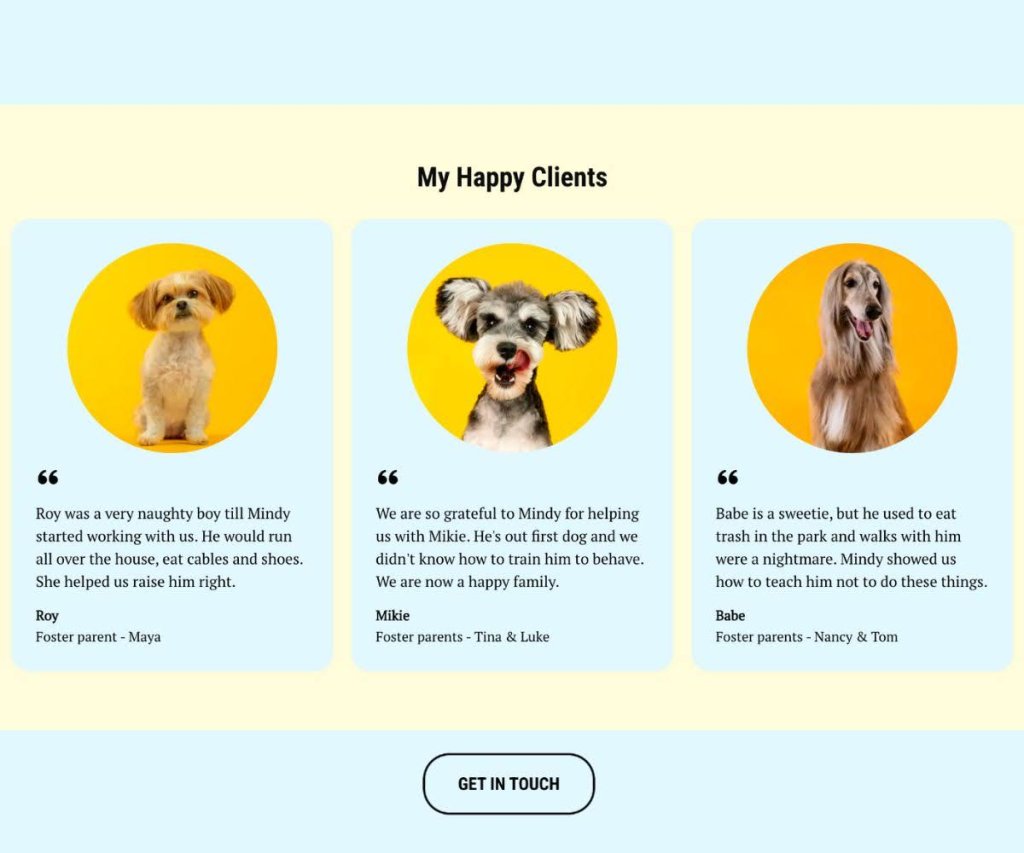
Offer Additional Information
Provide helpful resources such as size guides, FAQs, or related product suggestions to address common questions and assist in the decision-making process.
A nutritionist, for instance, could offer meal planning tips and nutritional information alongside recipes to guide clients in making healthy choices.
✅ Do: Provide clear and accessible resources to enhance customer understanding and confidence.
❌ Don’t: Overwhelm customers with excessive or irrelevant information that can lead to confusion.
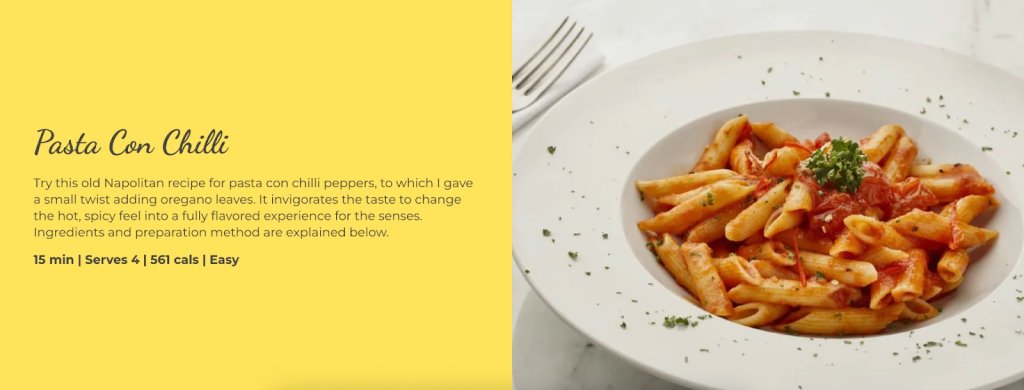
Optimize for Performance
Make sure your product detail page loads quickly and runs smoothly to keep customers happy and engaged. This means compressing images to maintain quality while speeding up load times and using efficient coding practices.
For instance, an online electronics store might use a content delivery network (CDN) to help pages load faster, ensuring customers can browse without any frustrating delays.
✅ Do: Focus on fast loading times and easy navigation to improve the shopping experience.
❌ Don’t: Ignore performance issues that could slow down your site and frustrate customers.
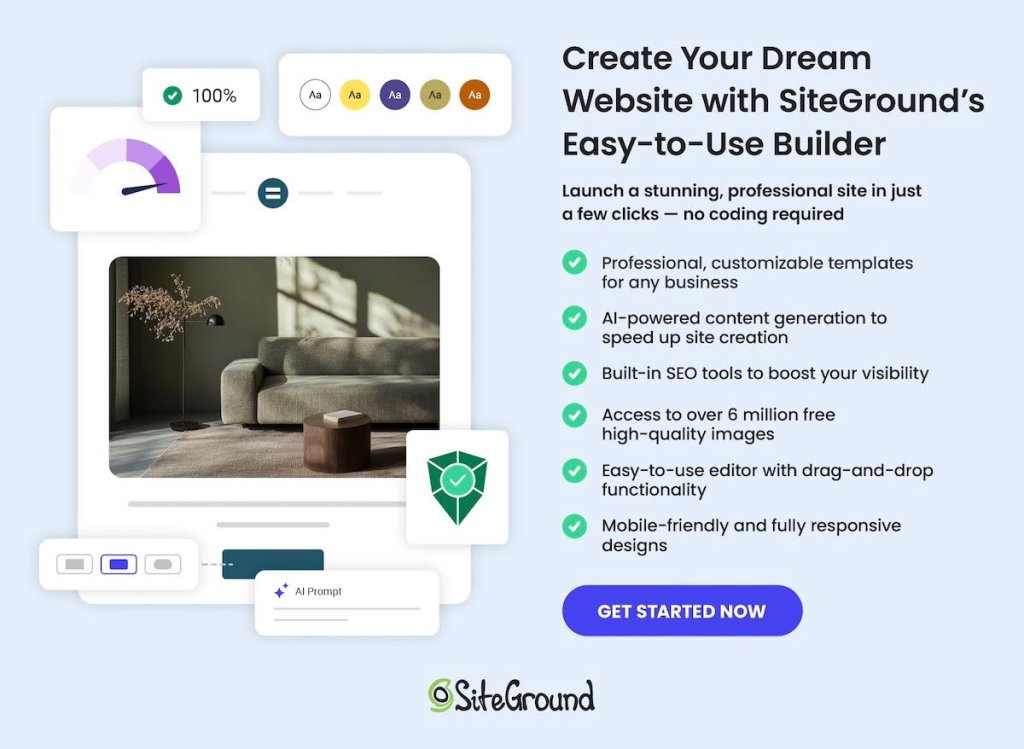
Wrapping It Up: How to Make the Most of Your Product Detail Page
With these best practices and strategies at your fingertips, you’re ready to create an effective Product Detail Page and improve your customers’ shopping experience. Try out these tips, and you might just see your conversion rates climb.
If you’re curious to learn more, there are plenty of resources out there to help you strengthen your online presence. Let’s explore them together and help your business grow!

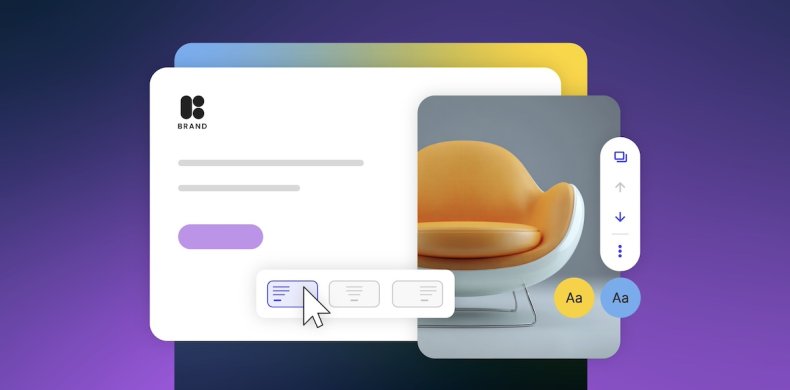
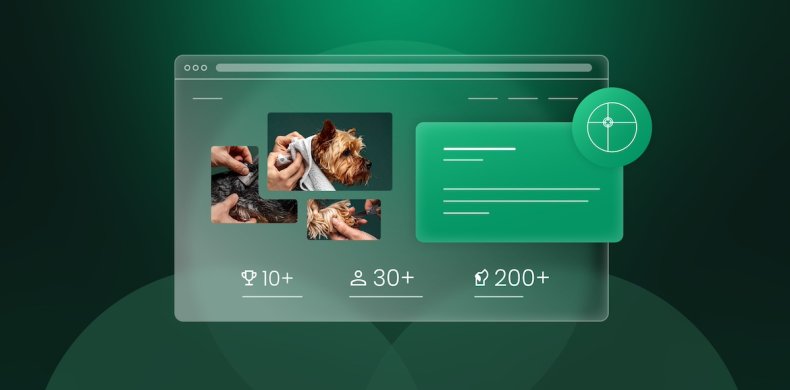
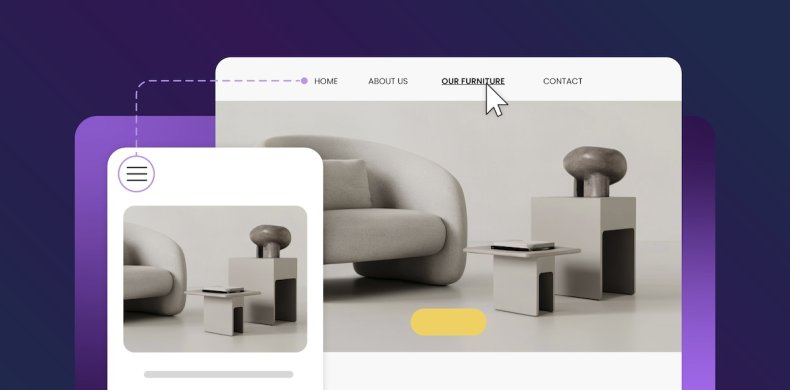
Comments ( 0 )
Thanks! Your comment will be held for moderation and will be shortly published, if it is related to this blog article. Comments for support inquiries or issues will not be published, if you have such please report it through our official channels of communication.
Leave a comment
Thanks! Your comment will be held for moderation and will be shortly published, if it is related to this blog article. Comments for support inquiries or issues will not be published, if you have such please report it through our official channels of communication.