Onboarding Emails: Your Secret Engagement Weapons + Examples
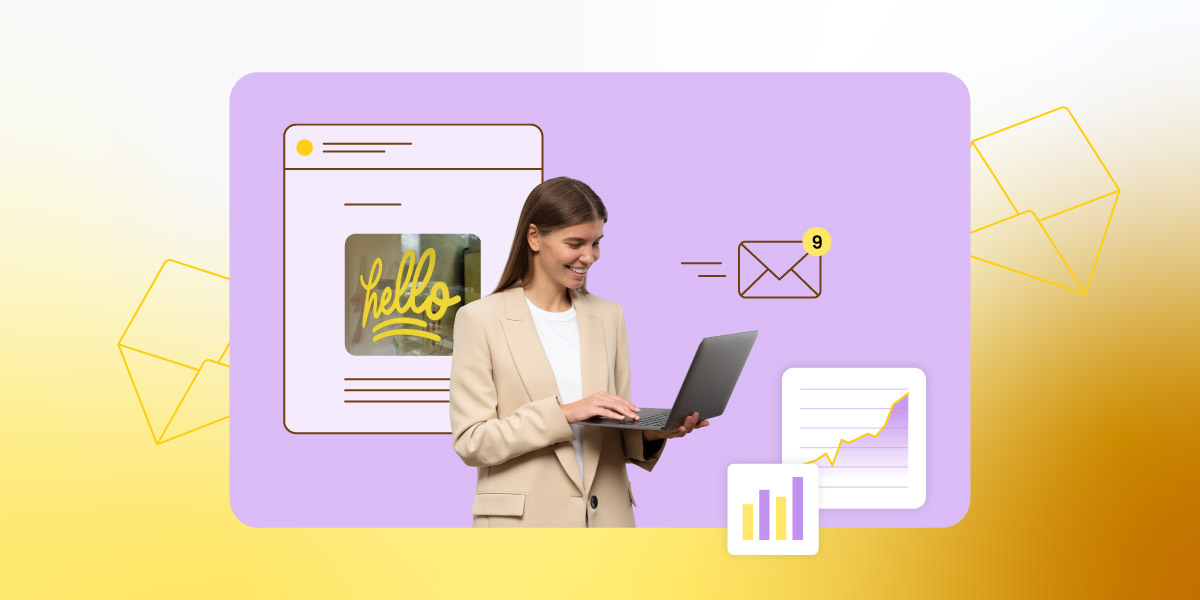
Do you ever feel like your marketing emails get ignored? There’s one kind that almost always gets opened: onboarding emails. These ones are surprisingly valuable. For newcomers—whether they’re joining your team or becoming customers—onboarding emails are often their go-to resource and a key engagement weapon. Recipients regularly rely on and refer back to them for guidance.
But are you using them to their fullest potential? Keep reading to discover how to make that happen!
Why Onboarding Emails Matter More Than You Think
Onboarding emails are a series of automated messages that help new users or customers get started with your brand. These emails might seem like just a routine, but in the business world, they’re actually key to getting things off on the right foot.
Plus, they make clients feel like they’re part of the team, build trust, and show you care, setting the stage for a positive relationship right from the start. This awesome first impression boosts confidence in your brand and paves the way for strong connections and ongoing email engagement.
If you’re aiming to create onboarding emails that truly impress, SiteGround Email Marketing is your go-to tool. It allows anyone to effortlessly craft stunning and professional campaigns that are not only visually appealing but also highly effective.
Customer Onboarding Process: Build Bridges with Customers
Client onboarding emails are all about making customers feel right at home. The main goal here is to build a solid bridge between your brand and your new people. These emails focus on introducing essentials , highlighting the benefits, and sharing resources that make life easier for your clients. It’s like giving them a VIP tour of everything they can access. This way, you’re not just handing them information—you’re sparking engagement and activation.
Imagine receiving an email like the one below that guides you on packing your Globetrotter Gear luggage with a fun and easy video tutorial. Suddenly, you’re excited to try out all the packing tips and tricks, and put them into action on your travels.
When customers know exactly what they can do and how to do it, they’re more likely to dive in and start using your product or service with enthusiasm.
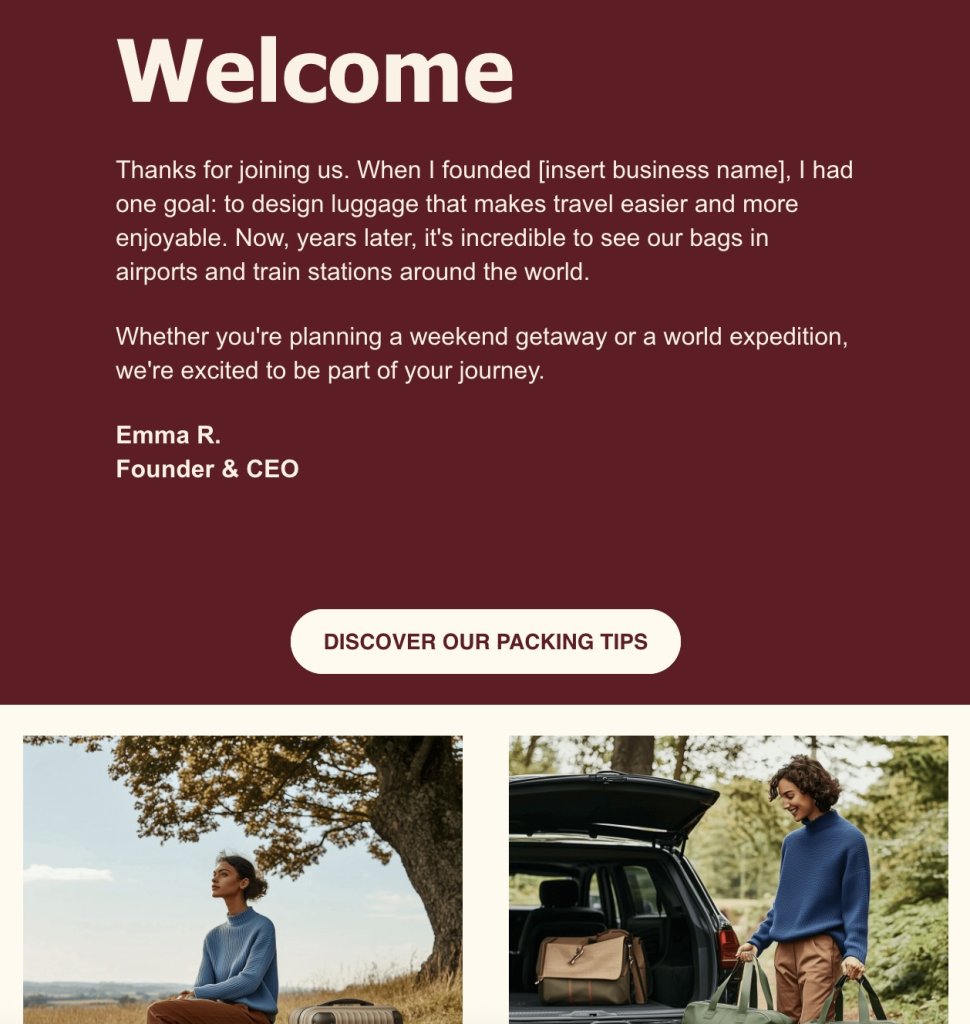
Employee Onboarding Process: A Stronger Team from Day One
Let’s chat about your team. If you’re a small business owner or an agency manager, you know that bringing new hires into the fold can sometimes feel like juggling flaming torches. That’s where employee onboarding emails come in—they’re like the friendly guide that helps new team members settle in effortlessly. These emails are packed with all the essential info and support your newbies need to get up to speed quickly.
But it’s not just about logistics. Let’s say you’re new to a team.
Option 1: You receive a brief introduction and are left to figure things out on your own.
Option 2: You get a series of friendly emails packed with the right info and support, making you feel prepared and confident.
Which scenario would motivate you more to jump in and contribute effectively?
The sense of belonging and empowerment helps new team members dive into their roles with enthusiasm, setting the stage for a strong and tight-knit team right from the start.
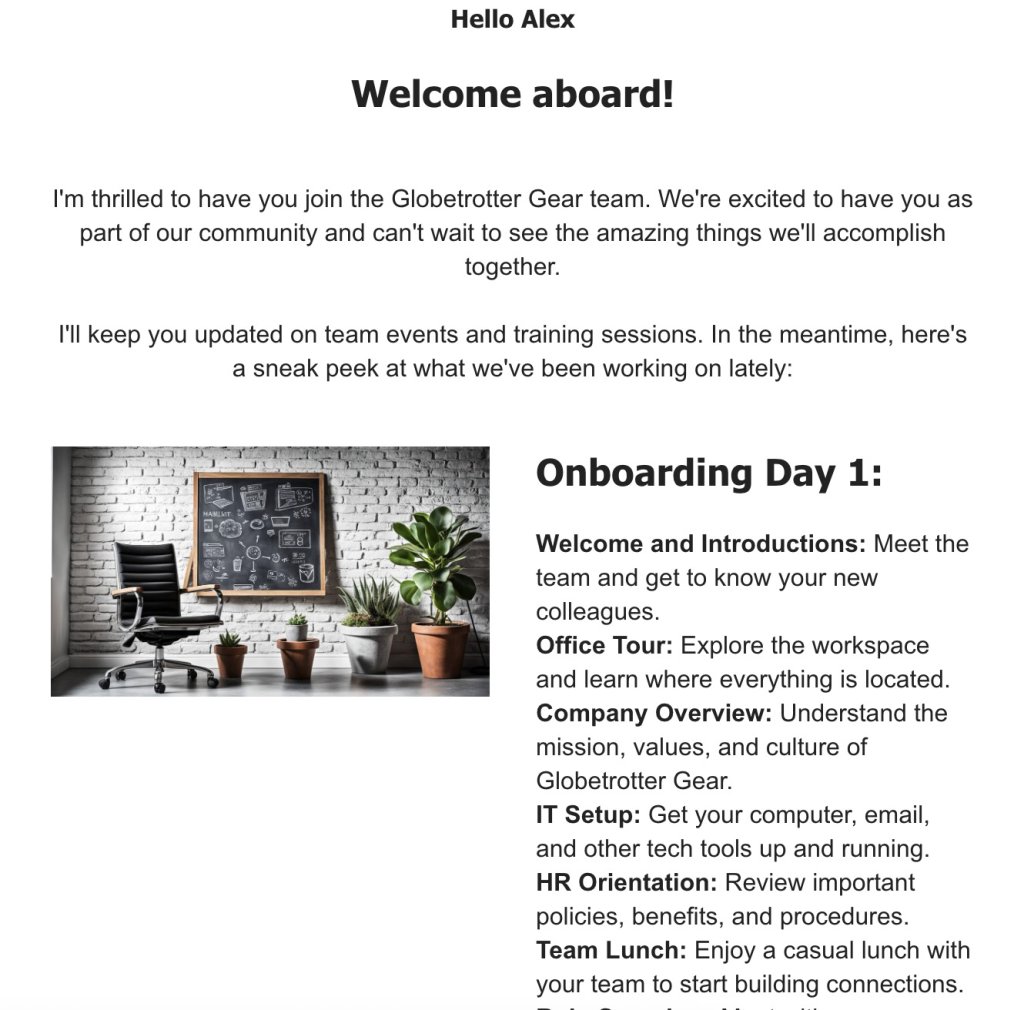
8 Key Elements of Onboarding Emails + Examples
Now you know why onboarding emails are important, but how do you actually write one? Well let’s start with what’s clear: our goal here is engagement.
So, include the following key elements to ensure your emails not only get opened but also make a lasting impression and get your new members excited to join the crew. To help you out, here are the essential components of an onboarding email you should focus on before hitting send.
1. Personalization
Where do you start when putting together an onboarding email that really hits home? Begin with personalization. Use the recipient’s name and tweak the content to fit their role or needs, so it feels like a personal chat.
❌ No one likes those generic, faceless emails that feel like they could be meant for anyone.
✅ Make it personal, and you’ll make it memorable.
👇 Example
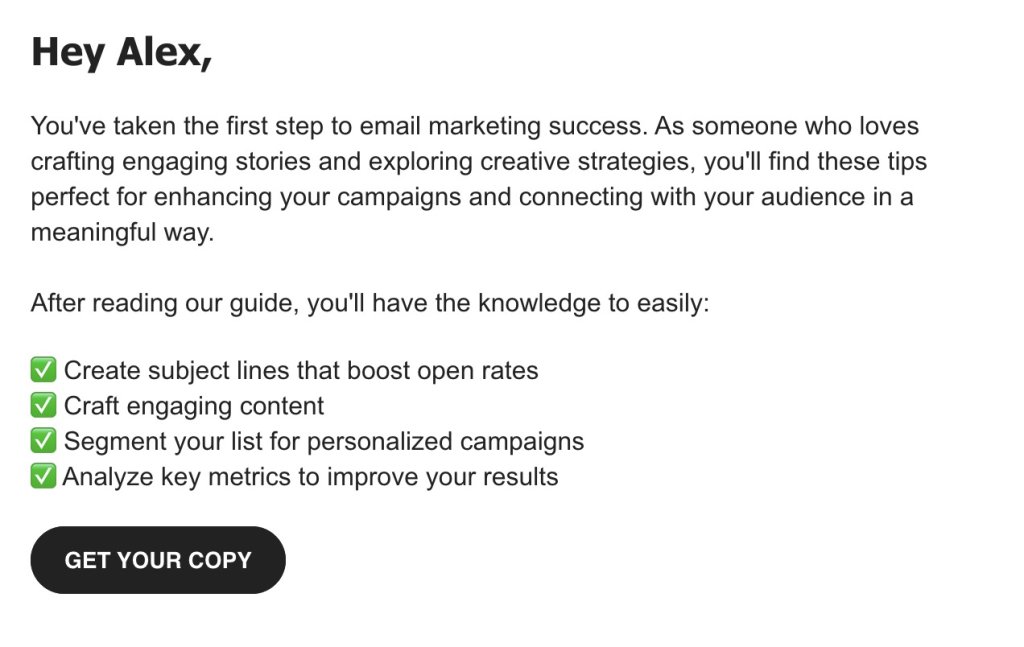
2. Clear Subject Lines
Keep it clear and simple. A straightforward subject line lets the recipient know what’s inside and makes them eager to open it up.
👇 Examples
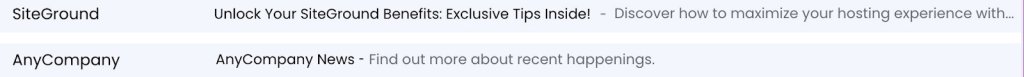
Can you tell which one is the good example and which one isn’t? The first one is engaging and specific, giving you a reason to open it. The second one? Not so much—it’s vague and doesn’t spark much interest.
3. Value Proposition
Show off what makes your brand or team awesome. Highlight the unique perks and benefits so newcomers get why being part of your world is a big deal. For instance, if sustainability is your thing, make sure to highlight it and show how it sets you apart and adds value.
👇 Example
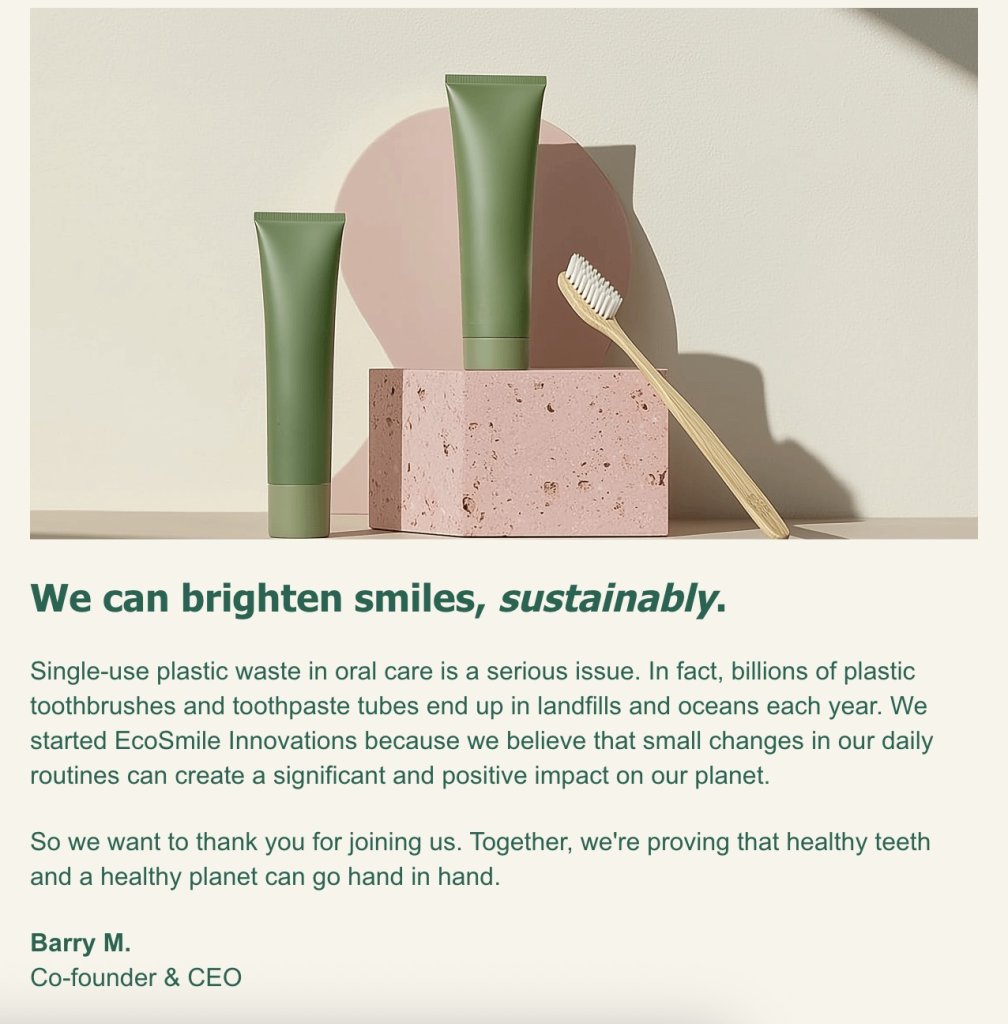
4. Warm Welcoming Tone
Set a friendly, open atmosphere. A warm welcome makes new folks feel like they’re already part of the gang, easing any first-day jitters.
And as always, stick to email etiquette and keep in mind who you’re speaking to—whether it’s a laid-back chat for a startup or a polished tone for a corporate setting, matching your style to theirs creates an instant connection.
👇 Example
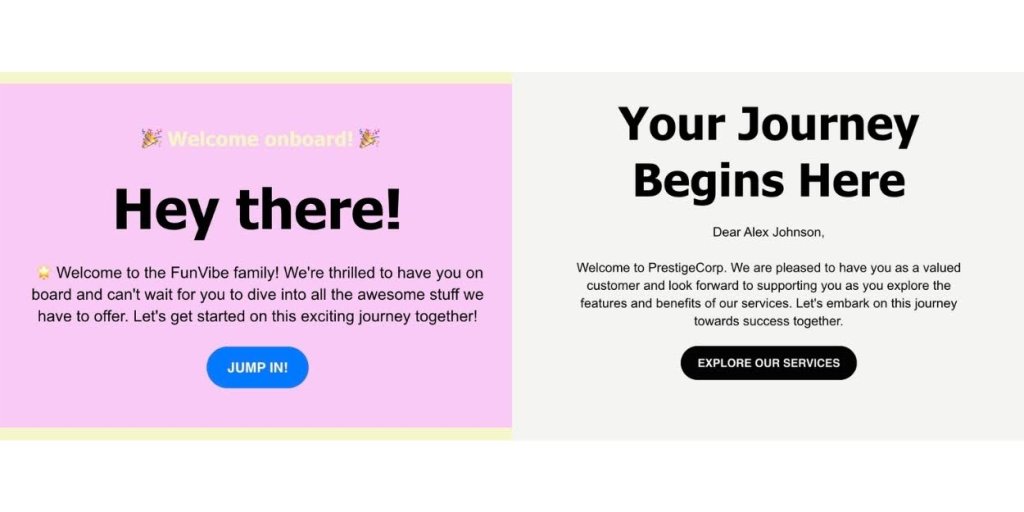
5. Visual Appeal
Use eye-catching design and scroll-stopping visuals. A good-looking email layout not only grabs attention but also makes the info stick. It doesn’t need to be flashy, but it does need to be the right fit for your target reader.
For example, if you’re reaching out to a creative professional, you might use bold colors and dynamic graphics. On the other hand, if your audience is more corporate, a clean and sophisticated design might be the way to go.
👇 Example
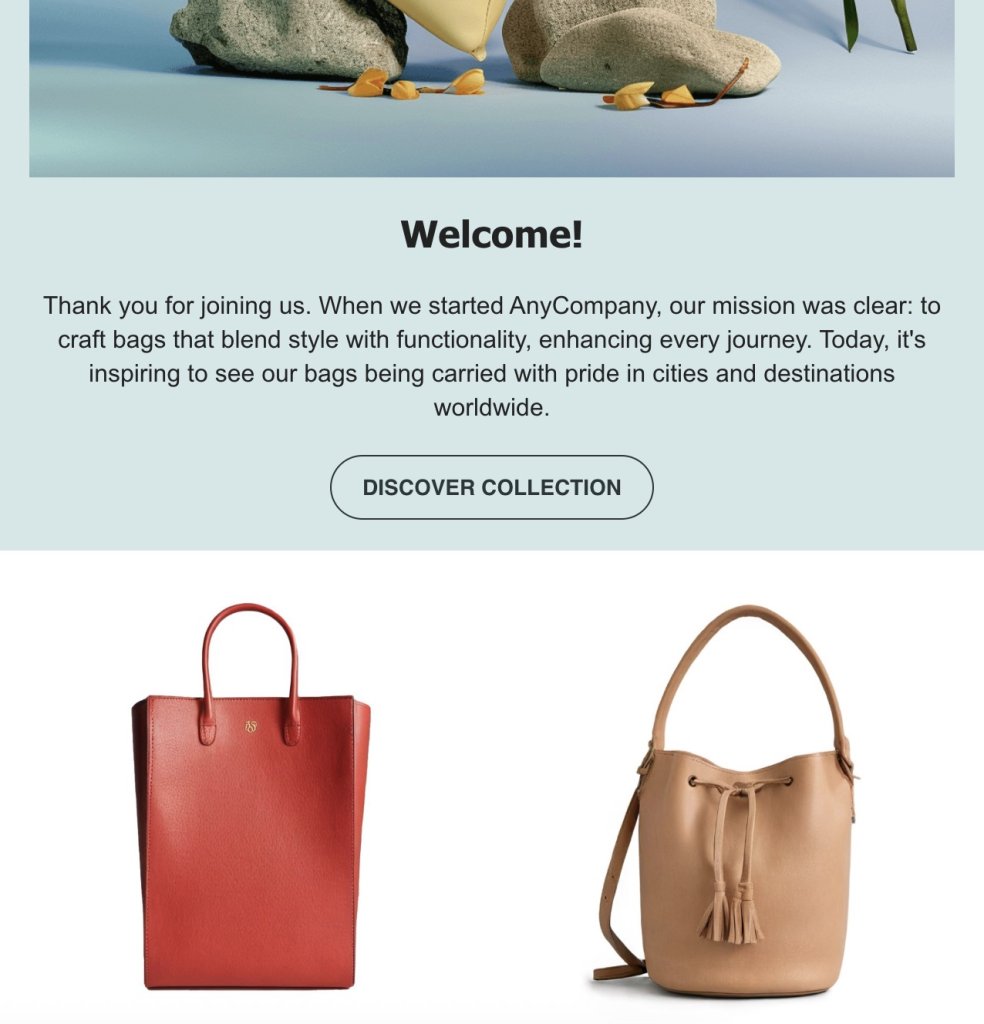
6. Concise and Relevant Content
Keep it short and sweet. Share the need-to-know stuff without drowning people in details. It’s all about getting the message across quickly.
If you’re onboarding a new customer or community member, focus on the essentials like how to set up their account and use key features of your product. Skip the deep dive into your company’s history or the exhaustive list of advanced features—those can come later.
This way, they get the crucial info they need to start using your product effectively without feeling overwhelmed.
👇 Example
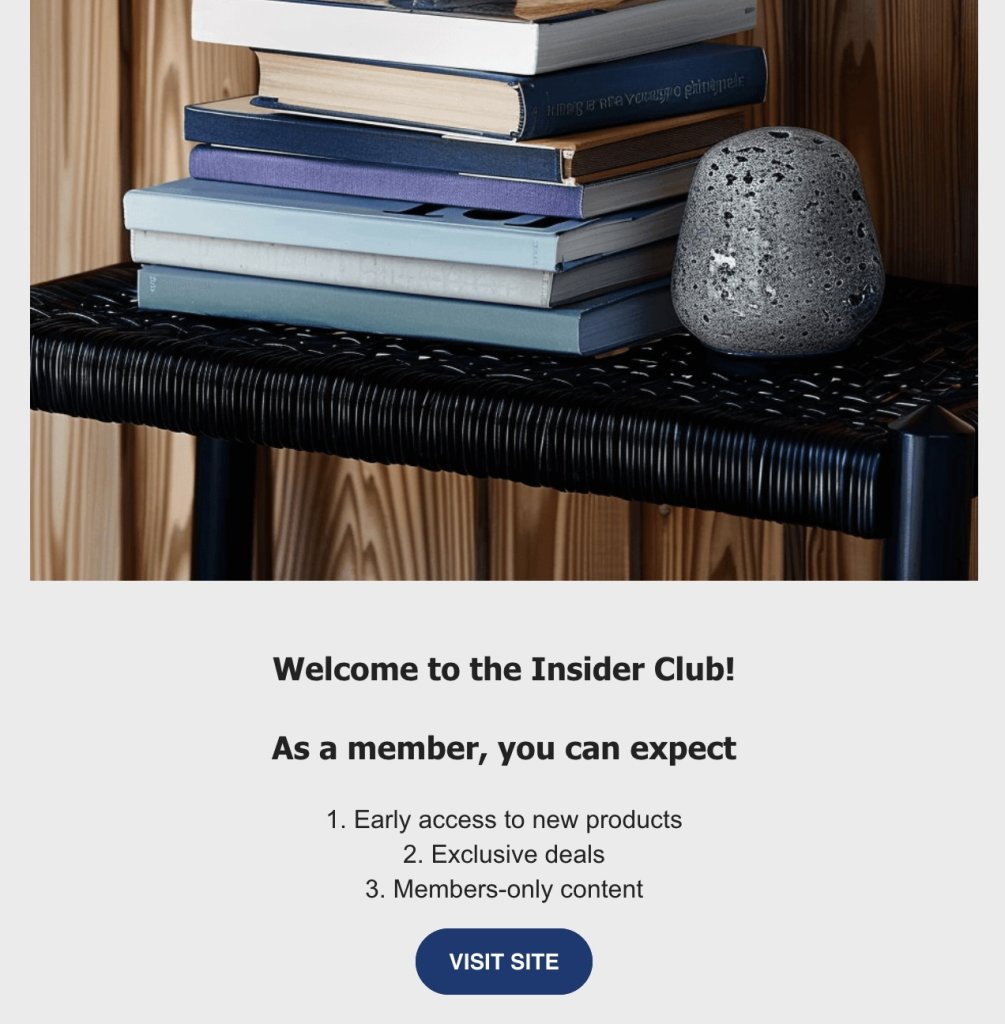
7. Strong Call to Action (CTA)
Point your readers in the right direction with the right CTAs. Whether it’s checking out resources or reaching out, make sure they know what to do next.
📝 To make things simple for you, here’s a quick CTA checklist:
✅ Keep CTA copy short and engaging.
✅ Use first-person language for a personal touch.
✅ Choose friendly and inviting action words.
✅ Ensure CTA colors contrast and font sizes are readable.
✅ Design CTAs for mobile responsiveness.
✅ Limit the number of CTAs to avoid overwhelming readers.
✅ Place CTAs prominently, ideally above the fold.
✅ Test visibility with a blurriness test.
✅ Use UTM tags for tracking link performance.
👇 Example
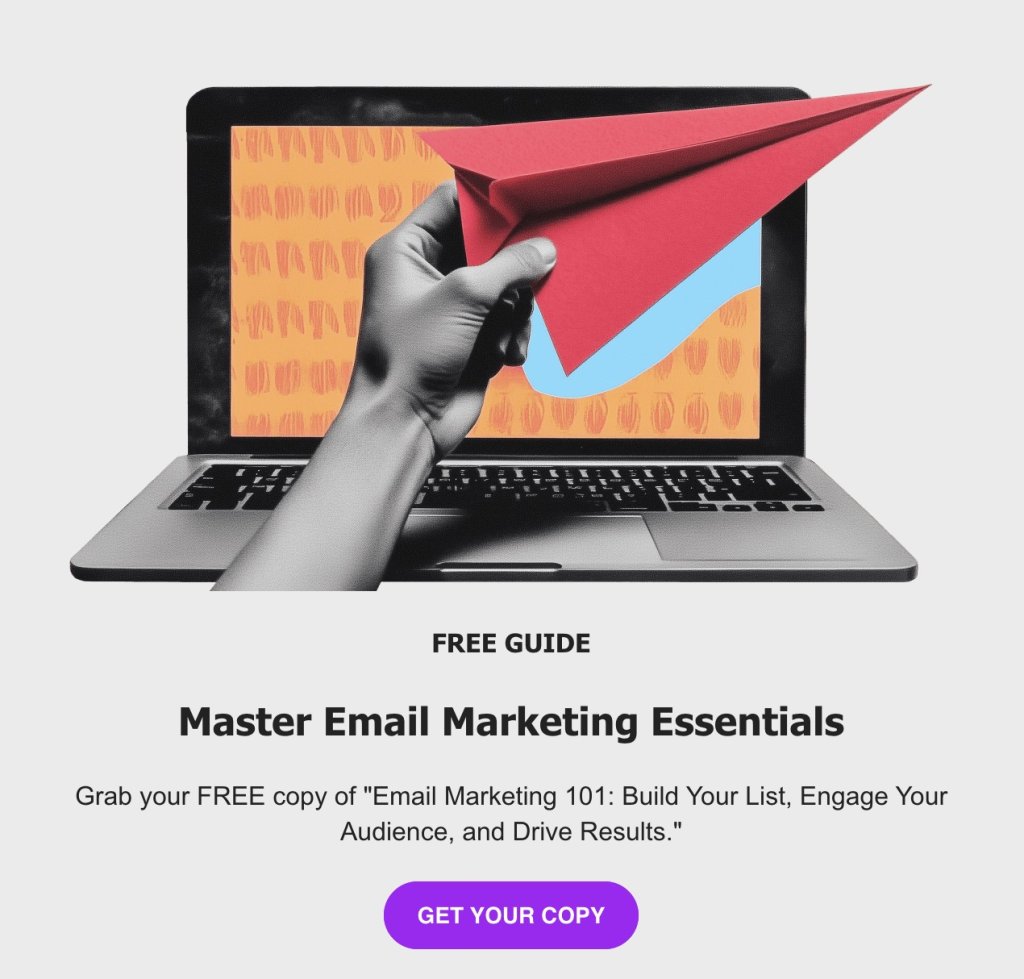
8. Contact Information and Support
Always have your contact info handy. It’s like saying, “Hey, we’re here if you need us,” giving email recipients peace of mind that help is just a click away. Make sure to include at least the essentials, like your name and contact information, in your email signature—those are must-haves. Phone numbers can be optional, depending on your industry.
You might also want to throw in your physical address and social media links for a well-rounded touch. You can pop these in the email footer for consistent visibility, or even add them as a separate contact button for easy access.
👇Example
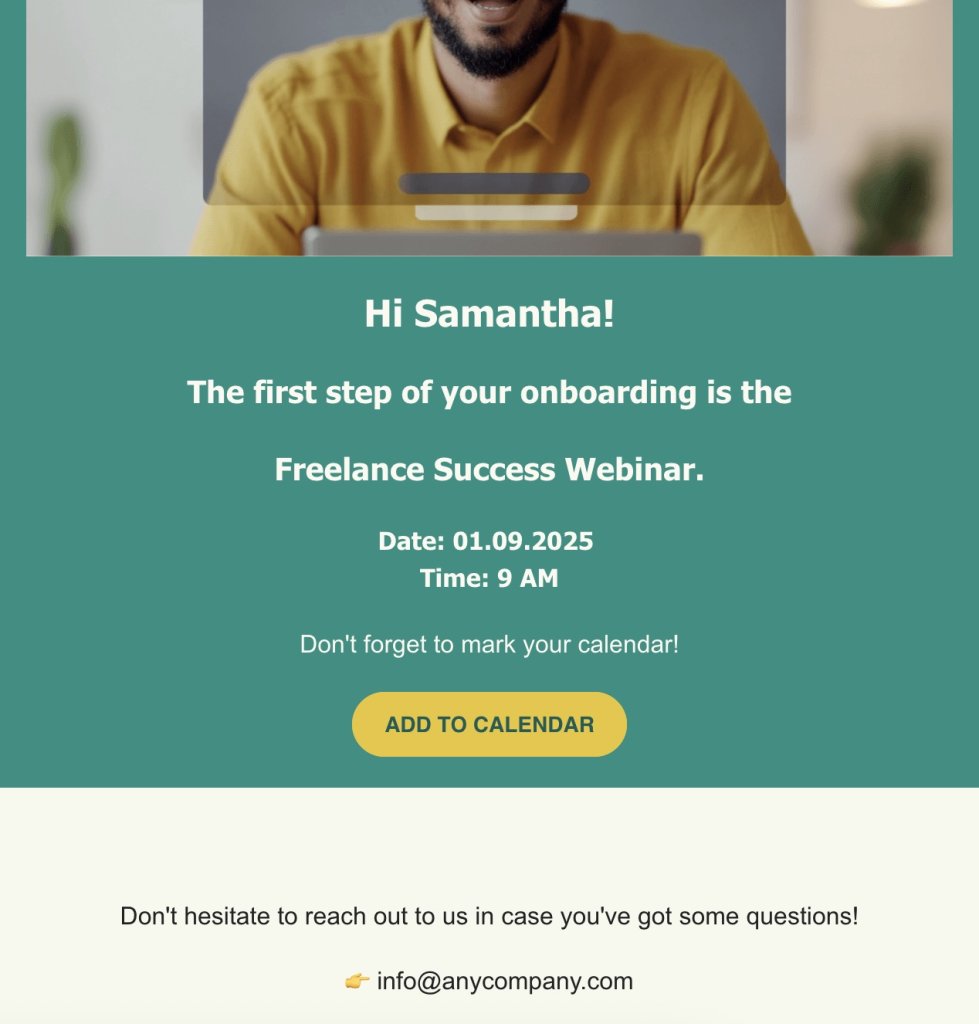
Your Go-To Email Template for Success
With these key elements in mind, here’s an onboarding email template you can snag to greet and guide your new customers. Just add a personal touch to make each person feel special and valued.
Subject Line: Welcome to [Product/Service Name]—Let’s Get Started!
Hi [Customer’s Name],
Welcome to the [Product/Service Name] family! 🎉 We’re excited to have you with us and are committed to helping you get the most out of your new experience.
Getting Started:
Activate Your Account: [Link to Account Activation]
Explore Key Features: Check out our [Feature Guide] to see what [Product/Service Name] can do for you.
Customize Your Experience: Visit [Settings Link] to tailor the product to your preferences.
Your Go-To Resources:
Help Center: [Link to Help Center]
Tutorial Videos: [Link to Tutorials]
FAQs: [Link to FAQs]
Meet Your Support Team:
Our support team is here to assist you every step of the way. Feel free to reach out if you have any questions or need help.
Support Email: [Support Email]
Phone Number: [Support Phone Number]
Next Steps:
Dive into our [Community Forum] to connect with other users and share your experiences. Don’t forget to follow us on [Social Media Link] for updates and tips!
If you need anything, just give us a shout. We’re here to ensure you have a fantastic experience with [Product/Service Name].
Happy exploring!
Best,
[Your Name]
[Your Position]
[Company Name]
[Contact Information]
Best Practices for Your Onboarding Email Sequence
We’ve covered the must-have elements and checked out a premade template, so it’s time to dive into the best practices for crafting your onboarding email sequences. These tips will help you create an inviting, personalized, and totally on-point experience for your new joiners. Let’s make their journey with your brand truly exciting!
Stay Friendly, Yet With Audience in Mind
Kick off your onboarding emails with a friendly “Hey there!” or “Welcome aboard!” to set a chill vibe and make people feel like they’re already part of the crew. A warm welcome can melt away any first-day jitters and make the reader feel right at home.
If a casual tone doesn’t quite fit your industry, no worries—going a more traditional route is totally fine. Begin with a warm and professional greeting like “Welcome to [Company Name]!” or “We’re thrilled to have you with us.” This sets a respectful tone and makes people feel appreciated right from the start.
Different Users = Different Strategies
Different folks have different needs, so it’s key to adjust your email marketing strategies to match. Map out the customer journey of each user, whether they’re newbies, returning customers, or from different demographic groups.
Also, give your emails a personal touch by using each person’s name and mentioning things they’ve done or shown interest in. Customizing your approach means everyone gets content that really clicks with them, making their experience better and keeping them engaged and happy.
Stay On-Brand and Consistent
The thing about branding is that it may seem like a small detail, but over time, it builds up and can create a powerful bond with your customers. So, keep everything in line with your brand’s vibe—whether it’s the look, the tone, or the message.
If your brand’s tone is energetic and playful, let that vibe come through in your emails with fun language and maybe a joke or two. Got brand colors like green and yellow? Sprinkle those in with headers, buttons, or backgrounds to keep things looking cohesive. Stick to your usual email fonts and sizes, too, because those little details add up. Together, these elements make your brand instantly recognizable and keep your audience feeling connected.
Master Your Email Timing and Frequency
Now that you’ve nailed the tone, let’s talk about timing. Get the timing and frequency of your emails just right to keep your audience engaged without overwhelming them. Find that sweet spot where you’re staying in touch enough to be memorable but not so much that you’re a bother.
Email automation can be a big help here, allowing you to schedule messages at optimal times and maintain a consistent flow without the hassle. Sending emails when your audience is most likely to check their inbox—like during their morning coffee or mid-afternoon break—can make all the difference in getting noticed.
The timing and frequency of an onboarding email sequence can vary depending on the nature of your product or service, but here’s a general guideline to get you started:
Welcome Email: Send immediately after sign-up or registration. This email sets the tone and provides a warm welcome.
Day 2-3: Introduction to Features: Send an email introducing key features or benefits to help users get started and explore what you offer.
Day 5-7: Tips and Tricks: Share helpful tips or resources that make their experience smoother, such as tutorials or FAQs.
Day 10-14: Check-In: Send a friendly check-in email to see how things are going and offer assistance if needed.
Day 15-21: Encourage Engagement: Send an email encouraging further engagement, such as joining a community forum or providing feedback.
Day 30: Feedback or Survey Email Request: Ask for their thoughts on how it’s going and if they need anything else.
🚀With SiteGround Email Marketing, you can effortlessly set up these processes so every new client feels welcomed and valued from day one.
Ensure Device-Friendly Designs
Make sure your emails look great no matter where they’re opened by testing them on different devices. Whether it’s a phone, tablet, or computer, your emails should display correctly and be easy to read on any screen size. This way, everyone gets the same awesome experience, no matter how they check their inbox.
Keep an Eye on Key Metrics
And last but not least, keep tabs on important email marketing metrics like open rates, click-throughs, and conversions. These numbers tell you how well your emails are doing. For example, if your open rate is high, it means your subject lines are grabbing attention. Use this data to tweak and improve your strategy, making sure your emails hit the mark and keep getting better.
How Will You Know If Your Onboarding Emails Work?
Speaking of metrics and email marketing benchmarks, here’s a list of the heavy hitters that can seriously level up your game. Get to know these, and you’ll have the insights you need to refine your strategy and keep your audience hooked.
- Email Open Rate – Tells you how many people are opening your emails. A high rate means your subject lines are working well.
- Click-Through Rate (CTR) – Shows how many people are clicking on your links, indicating that your content and CTAs are engaging.
- Conversion Rate – Tracks how many recipients take the action you want, showing that your emails are effective.
- Email Bounce Rate – Measures the percentage of emails that didn’t reach the inbox. High rates might mean there’s a problem with your list.
- Email Unsubscribe Rate – Keeps track of how many people are opting out. If it spikes, your content might need a tweak.
Get A Free Email Metrics Cheat Sheet Master 7 key email marketing metrics and improve your campaign performance. Perfect for quick reference!
Google reCAPTCHA used. Privacy Policy and Terms of Service apply![]()
Conclusion: Turn Email Onboarding Into Engagement
Nailing your onboarding emails can turn new users into your biggest fans. Keep things personal, timely, and consistent, and you’re not just firing off emails, but instead you’re making real connections that stick. It’s about creating an environment that feels warm and genuine, turning those first hellos into friendships that last.
Explore SiteGround Email Marketing to build any campaign—from onboarding to re-engagement and everything in between. It’s your go-to tool for easily creating emails that connect, engage, and leave a lasting impression on your audience.



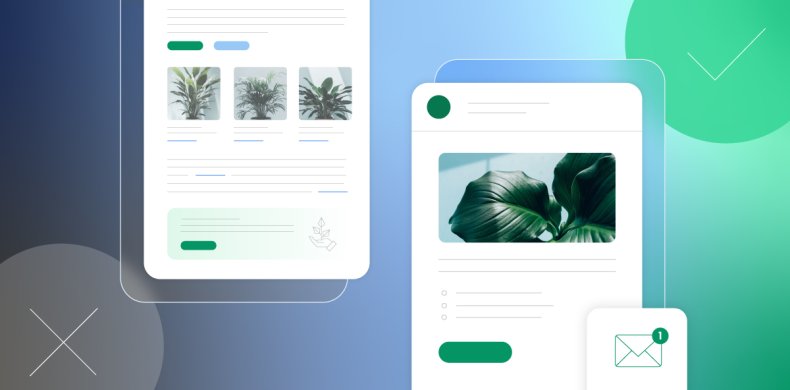
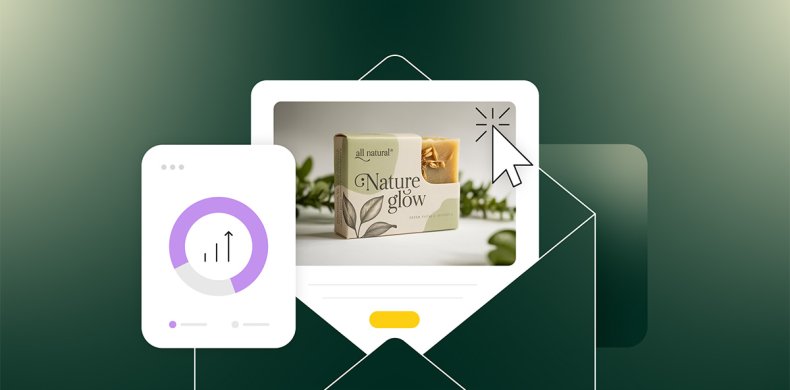
Comments ( 0 )
Thanks! Your comment will be held for moderation and will be shortly published, if it is related to this blog article. Comments for support inquiries or issues will not be published, if you have such please report it through our official channels of communication.
Leave a comment
Thanks! Your comment will be held for moderation and will be shortly published, if it is related to this blog article. Comments for support inquiries or issues will not be published, if you have such please report it through our official channels of communication.