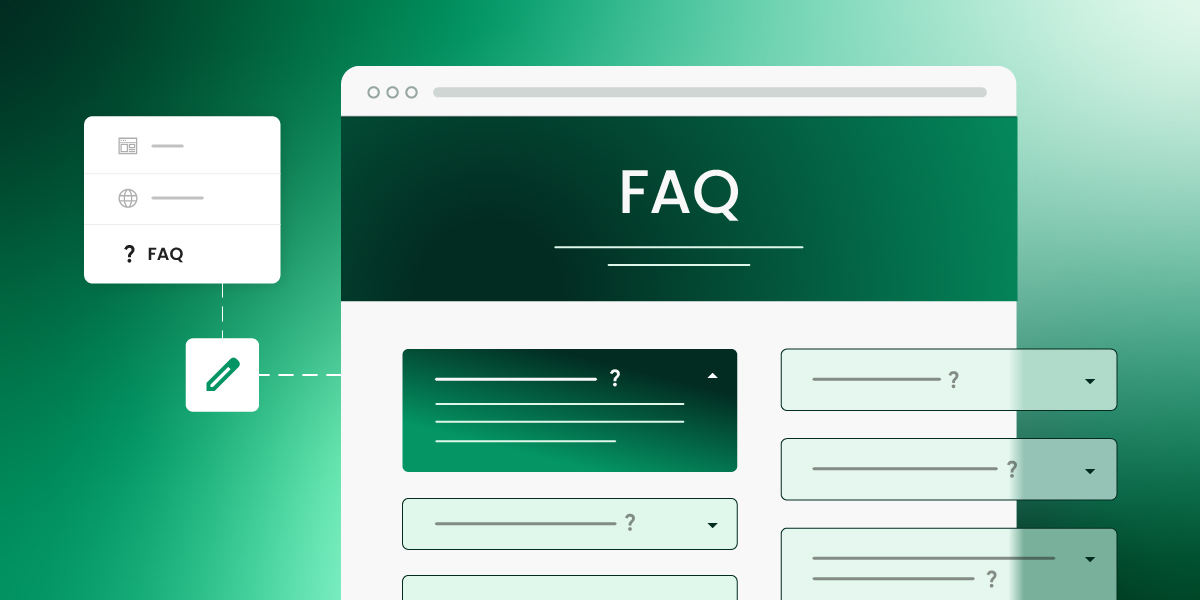
As a small business owner, you’re always looking for ways to make things run smoothly, and if we’re being really honest, answering the same questions over and over can be a real drag. That’s where an FAQ page saves the day. In this guide, we’ll dive into the common mistakes to avoid and the best practices to follow, making sure your FAQ page is as lively and effective as your business itself.
What is an FAQ Page?
An FAQ page (or Frequently Asked Questions page) is a dedicated section on your website where you address the most common queries customers might have about a product, service or your company. It’s all about delivering quick, clear answers so your customers can find what they need without the extra hassle.
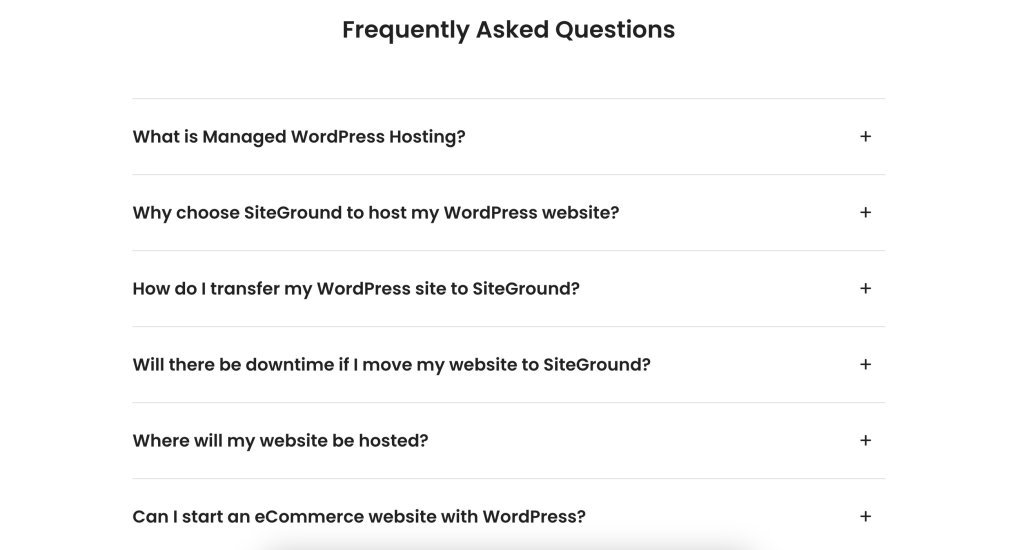
With everyone’s time being precious and attention spans getting shorter, an FAQ page is a great time-saver. It’s a way to make life easier for your users, show off your expertise, and prove you’ve got everything running smoothly.
Why You Need an FAQ Page
With the creation of all these other must-have pages, like designing your homepage and contact us page, you might wonder—do I really need an FAQ page? And here’s why the answer is yes. First, it addresses the questions your customers ask most often, giving them quick solutions without the back-and-forth. This means happier users and more time for your team to focus on bigger tasks.
Second, it’s fantastic for SEO and even for AI now that it plays such an important part in search. Search engines are getting smarter at figuring out and processing content, so when you add those relevant keywords and questions, your site can climb higher in search results.
Indeed, an FAQ page isn’t just about answering questions—it’s your ticket to making your site more visible and drawing in more visitors. With AI-driven algorithms, having clear, concise, and keyword-rich content can really help your site stand out and rise above other content online.
Get Your Free Ebook on SEO in the Age of AI The End of SEO As We Know It—Find Out What Comes Next and How to Stay Visible When Search is Changing
Google reCAPTCHA used. Privacy Policy and Terms of Service apply![]()
8 FAQ Page Mistakes & How to Fix Them
Creating an FAQ page might seem simple, but there are some common pitfalls that can catch you off guard. Let’s take a look at the top mistakes you’ll want to avoid, so your FAQ page can be at its best.
#1: No Research Behind the Questions
Have you ever visited a FAQ page and thought, “Has anyone ever actually asked these questions?” That’s what happens when there’s no research. It’s easy to assume you know what your audience is curious about, but gathering real customer questions makes all the difference.
Explore your support emails and scroll through social media comments to uncover what your customers are truly asking. This way, your FAQ page will be relevant and genuinely helpful.
#2: Information Overload
Now, let’s talk about information overload. You don’t want to have one of those pages that feels more like a novel than a quick Q&A, leaving your visitors feeling overwhelmed. Instead, keep it simple.
By now, you’ve done your homework and know what your visitors are really curious about. So, zero in on those common curiosities and keep your questions and answers clear and to the point. Use bullet points or short paragraphs to make it easy for folks to skim through. The aim here is to make finding information super easy, not a chore.
💡 Insider’s tip: Aim for around 8 to 12 questions—this is usually a sweet spot that provides enough information without overwhelming. As for the answers, keep them concise, ideally around 1 to 3 sentences.
#3: Poor Organization
So you’ve nailed down the right questions and kept things concise, but if your FAQ page is scattered, visitors might still feel lost. Here, the focus is on structure.
Group similar questions together and use clear categories or headings to help guide your visitors. A well-organized page makes it easy for people to find what they’re looking for without any hassle, keeping them happy and coming back for more. Plus, organizing your content with thoughtful headers helps your SEO and contributes to accessible web design. After all, the smoother the experience, the better it is for everyone.
#4: Vague Answers
Even with well-organized questions, vague answers can leave visitors in the dark. In this case, the focus is on the content. Your visitors are looking for straightforward answers, not a guessing game.
Make sure your responses are clear and to the point, leaving no room for confusion. Keep your language clear and straightforward, ditching any confusing jargon. Keep it simple, and your visitors will totally appreciate it.
💡 Here’s another handy hint: Ask a friend who’s not in your industry to review your FAQs. If they find your responses clear and easy to understand, you’re on the right track. It’s a great way to make sure your info is easy for everyone to understand, not just the experts in your field.
#5: Neglecting SEO
Coming back to SEO again, you know how squeezing in all those essential keywords can sometimes feel a bit awkward and forced? Well, your FAQ page is the perfect place to naturally weave in those keywords and boost your online discoverability. It’s a golden chance to make sure you’re showing up in search results for exactly what your target audience is looking for.
Incorporate relevant keywords into your questions and answers to align with current SEO trends. This can help search engines better understand what your page is about and rank it higher in search results.
#6: Ignoring Mobile Optimization
If your FAQ page isn’t mobile-friendly, you’re missing out. Many visitors are checking out your site on their phones, so it’s super important for your page to look good and work well on those smaller screens.
Make sure your text is readable without zooming in, and that buttons and links are easy to tap. A mobile-friendly and accessible design ensures a smooth experience, keeping your visitors happy and engaged, and encouraging them to stick around.
#7: Not Updating Regularly
Don’t stop at mobile optimization—keeping your page up-to-date is just as important. Information can change, and your customers’ questions might evolve over time.
Make it a habit to review and update your FAQs regularly. This way, you’re always providing the most up-to-date and relevant info. Plus, fresh content keeps your audience engaged and returning, while also enhancing your site’s SEO by improving search engine rankings.
Wondering how often to update? It really depends on your business and industry, but start with quick reviews every couple of months to keep things fresh. If things change rapidly, you might need to update more often. Staying on top of updates shows your visitors that you’re on it and ready to help.
#8: Lack of Visual Appeal
Once you’ve got your FAQ page updated and mobile-friendly, don’t forget about the visual side of things. A page that’s easy on the eyes can make a big difference in how people engage with it.
Spice up your FAQ page with some design elements like icons, images, or color highlights to make it more inviting and visually appealing. Instead of changing the text color, try using background color highlights to make important sections pop while keeping everything easy to read. If you add images, don’t forget to include alt text so everyone can enjoy your page and it’s accessible to all users.
A well-crafted website layout that matches your branding helps guide your visitors’ eyes and makes browsing more enjoyable. When your FAQ page looks awesome and fits in with your overall design vibe, it encourages people to stick around and find the answers they need.
The best part? SiteGround Website Builder has got your back on all these fronts. With mobile optimization, pre-built sections like FAQs, and built-in SEO features, you can easily whip up a visually appealing and super functional FAQ page that keeps your visitors engaged.
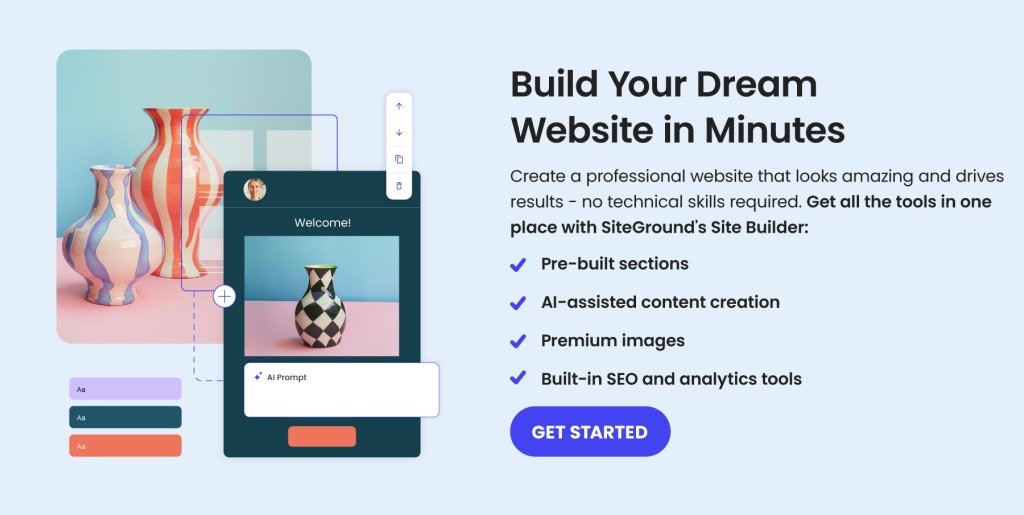
How to Create a FAQ Page + Examples
With these mistakes in mind, let’s shift gears and focus on what to do to make your FAQ page stand out and engage your audience.
Here’s a step-by-step guide to help you craft a comprehensive FAQ page that not only answers questions but also improves user experience and strengthens your online presence. Follow these tips to ensure your FAQ page is both functional and engaging:
1. Select Meaningful FAQs
We’ve already talked about how important it is to know what your audience is curious about, so now let’s dig into how you can actually put this into practice to create an FAQ page that really hits the mark. Here are some great starting points for your research:
📱 Social Media
🔍 Google
🏆 Competitors’ Websites
💬 User-Generated Content Like Reddit and Quora
Kick things off by checking out what folks are Googling about your industry or product. Тools like Google Analyticс can show you what queries are bringing people to your site. Exploring all this information will give you a solid understanding of the questions people are asking.
Additionally, peek into social media comments and customer support emails to spot any recurring questions. With Instagram and Facebook posts now showing up in Google searches, keeping an eye on what people are chatting about on these platforms is super important.
And don’t forget about survey emails—they’re a great way to engage directly with your audience. By asking them what they want to know, you show that you truly care and value their input, making them more invested in your brand.
Finally, checking out competitors’ websites and places like Reddit and Quora can give you the scoop on relevant questions.
If you’re a marketing agency, for example, answering client curiosities in your FAQ can really show off your expertise and how you tailor solutions just for them. This way, your FAQ page is spot-on for what your visitors want to know.
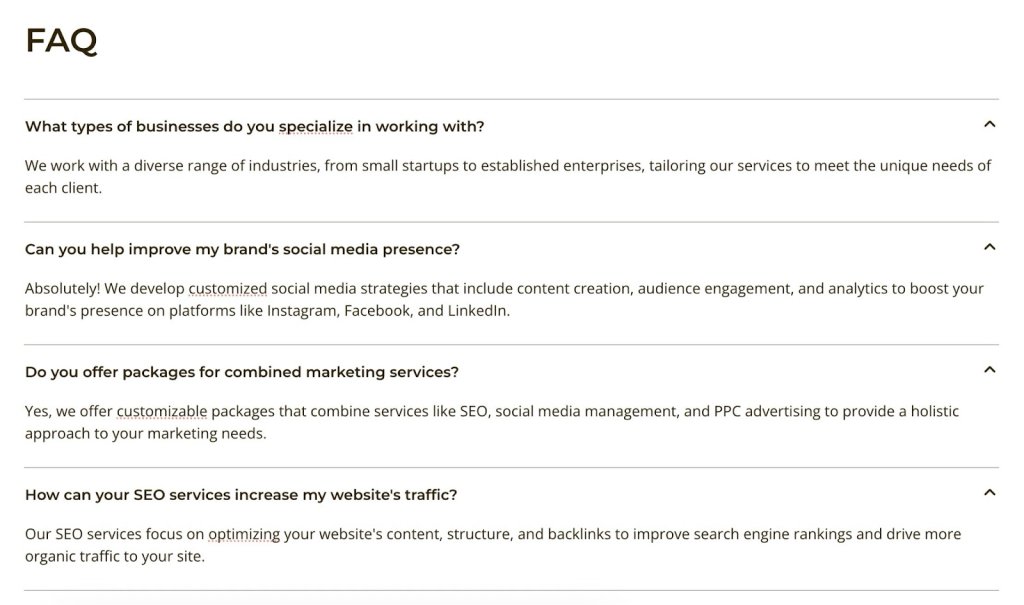
2. Utilize SiteGround Tools
Once you’ve got a handle on the questions your visitors are asking, it’s time to focus on the FAQ page design to make it look as good as it is helpful. That’s where SiteGround comes in handy. With the SiteGround Website Builder, you can easily create a sleek and professional FAQ section, even if you’re not a tech wizard.
You can create and customize your FAQ page by logging into the SiteGround Client Area and selecting the Website Builder. From there, add a section by choosing the FAQ template from the Carousel category.
After you’ve selected your website template, SiteGround will automatically suggest an FAQ section that fits this original style. You can change the colors, background, and text fonts as you wish to customize it even more. If it makes sense for your business, you can also add emojis for a fun touch.
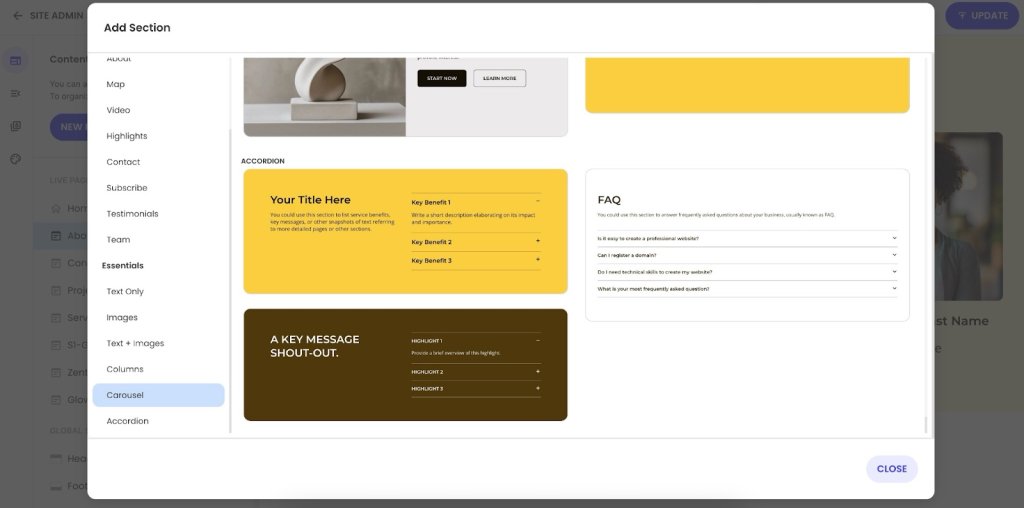
SiteGround is here to help you out when it comes to organizing your content. Our tools make it easy to set up clear categories and headings, so everything’s nice and tidy. You can also jazz things up with icons and color highlights for some visual flair. And we’ve got built-in SEO features to boost your visibility.
Plus, everything’s mobile-friendly, so your FAQ page looks great on any device. With SiteGround, you’ve got all you need to create a fun, well-organized, and SEO-friendly FAQ page that’ll keep your visitors happy.
3. Stay True to Your Brand
The FAQ page or section is already distinctive enough with its own separate structure, so it’s crucial to make sure the rest of the elements—like colors, fonts, and overall style—match your branding. When someone visits your website and scrolls to the FAQ, you don’t want them to feel confused about whether they’re still on the same site. You want everything to work together and fit seamlessly, so your FAQ feels like a natural part of your brand, showing off your unique identity.
For instance, if you’re a beekeeper, you could liven up your FAQ with some branding like your signature color, some fun emojis, and even a cheeky pun—it’s a sweet way to make your site more personal and entertaining for your visitors.
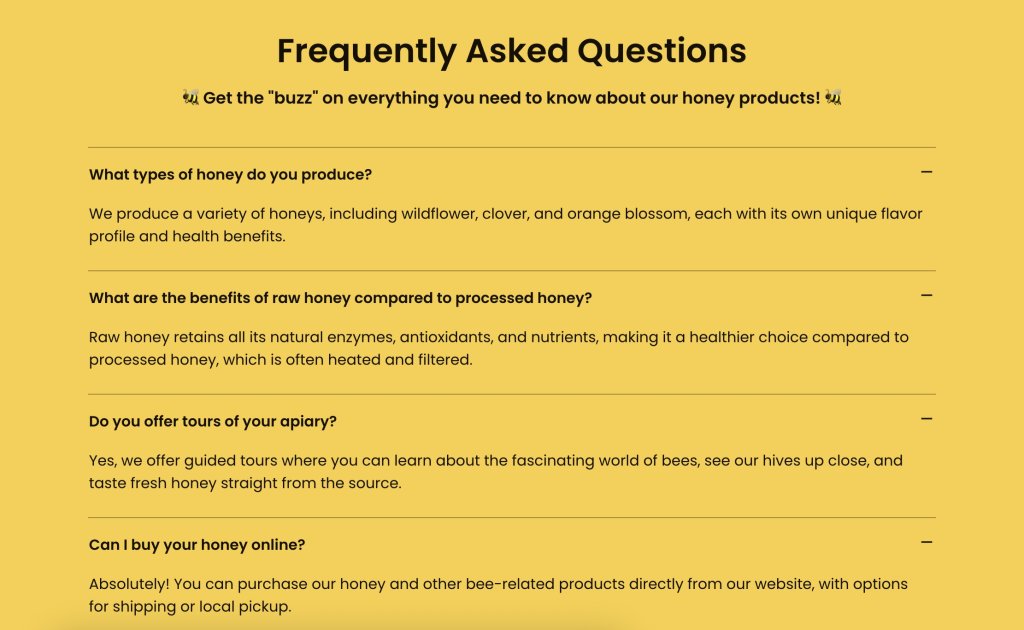
4. Add Social Buttons
Let’s add a little social touch to your FAQ page. Including social buttons opens up more ways for visitors to connect with you and engage with your content. It’s a great way to give them easy access to your social media channels, where they can find more info, ask questions, or just keep up with your latest updates. Plus, it adds a dynamic touch to your page, making it even more interactive and inviting.
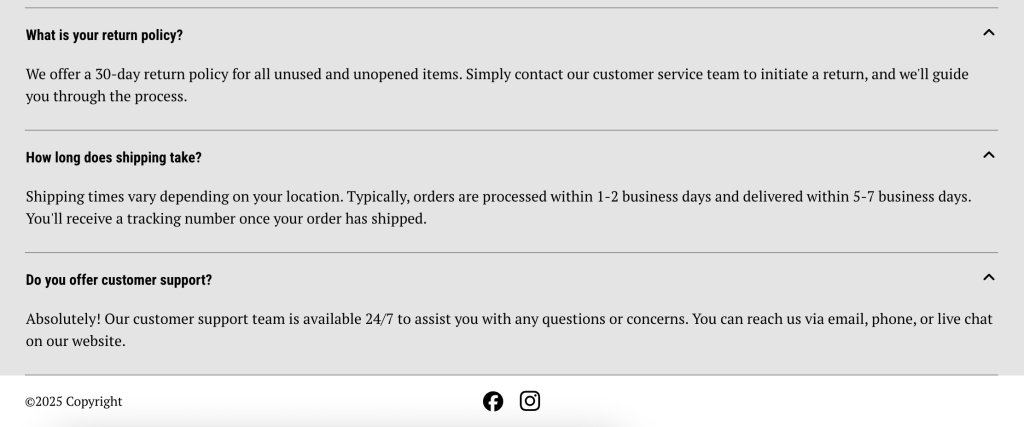
5. Simplify Navigation
First thing’s first, make sure your FAQ is easy to find on your website. You can pop a link to it right in your main menu or tuck it into another page where it makes sense. The key is to make sure visitors can find it without any fuss.
And remember when we talked about avoiding poor organization? Now’s the time to put that into action. Organize your questions into clear categories. This makes it super easy for visitors to browse through and find exactly what they’re looking for without getting lost. A well-structured FAQ page is like a friendly guide, helping users quickly zero in on the info they need.
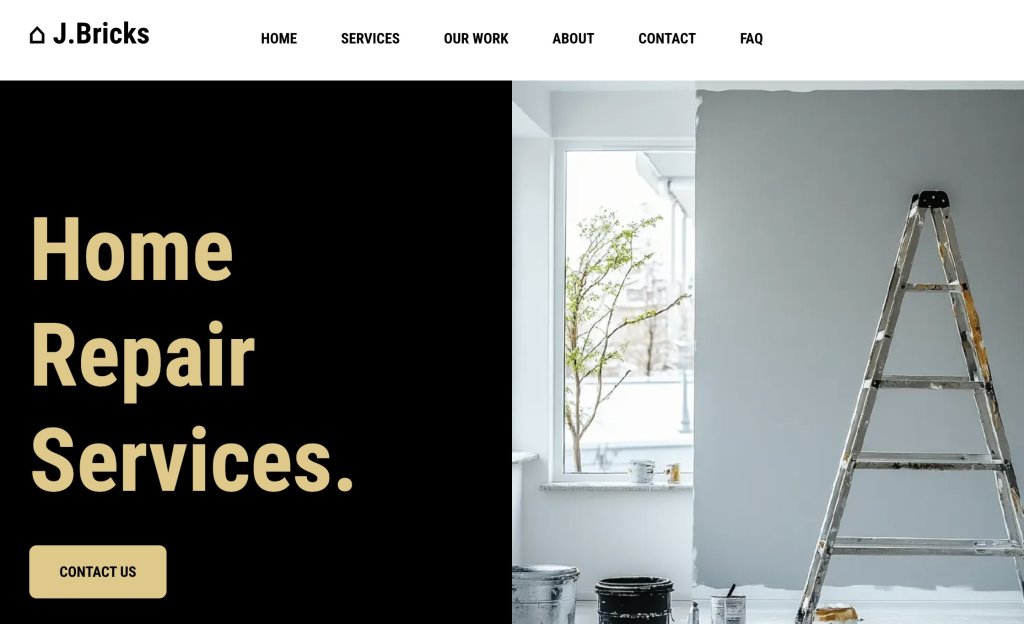
6. Write from Your Customer’s Point of View
When crafting your FAQ, think like your customers. Use their language and address their specific concerns directly. This approach makes your questions and answers more relatable and ensures you’re genuinely meeting their needs. By stepping into their shoes, you’ll create an FAQ page that feels personal and truly helpful.
For example, instead of saying:
❌ “Does the product have multiple features?”
❌ “Yes, our product offers numerous functionalities.”
Try saying:
✅ “What can this product do for me?” and then answer with:
✅ “Our product automates scheduling and sends you reminders, freeing up your time so you can focus on growing your business.”
This way, you’re speaking directly to the customer’s needs and showing how your product benefits them.
Your Go-To FAQ Template
While it’s important to tailor your FAQs to what your audience is really curious about, we’ve got you covered with some common and generic questions you can copy-paste and tweak to your heart’s content. And if you’re using SiteGround, just drop your text into our template.
| Frequently Asked Questions (FAQ) |
| What is your return or cancellation policy? Answer: Our policy allows [returns/cancellations] within [insert time frame]. Please contact us at [insert contact information] for assistance. |
| How can I contact customer support? Answer: You can reach our customer support team via [list contact methods, such as email, phone, or live chat]. |
| How do I track my order or service status? Answer: You can track your [order/service] status by [explain process, such as logging into your account or using a tracking link]. |
| What payment methods do you accept? Answer: We accept [list payment methods, such as credit cards, PayPal, etc.]. |
Create an Effective FAQ Template
A well-crafted FAQ page is a key player in keeping your customers happy and making your site more visible. To achieve this perfect combo of questions, answers, and design, you’ll need thoughtful research, clear organization, and regular updates. By taking these tips to heart, you can transform your FAQ section into a valuable asset for your business.
And here’s the best part: with SiteGround Website Builder, creating your FAQ page is not only quick but also a bit fun! You can easily add it to your website using a ready-made template—just plug in your questions and answers, and you’re good to go.
Plus, updating your FAQ is super simple, so your content stays fresh and relevant with minimal effort. This way, you can focus on crafting content that truly resonates with your audience.

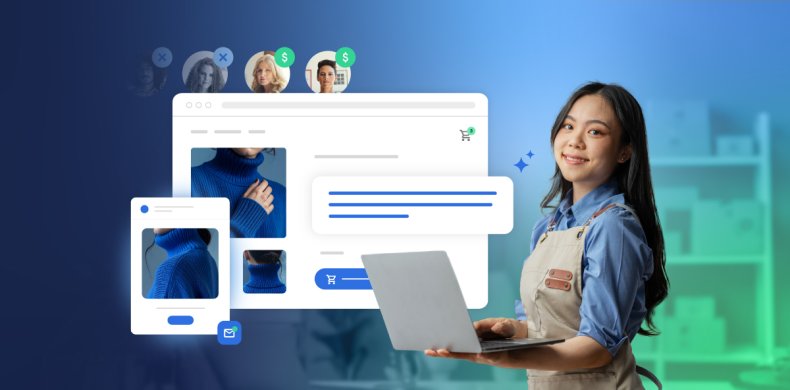
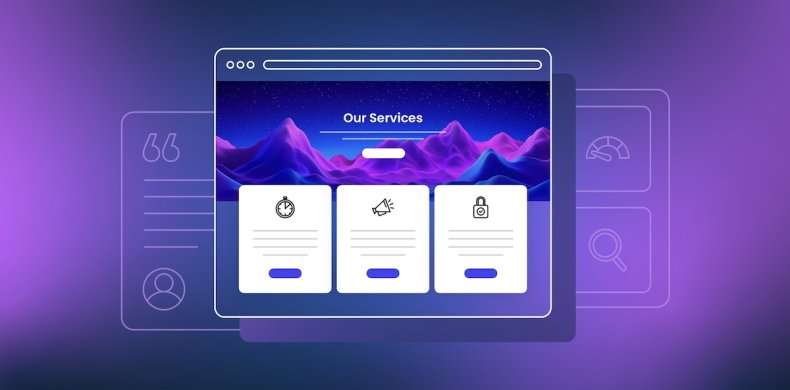

Comments ( 0 )
Thanks! Your comment will be held for moderation and will be shortly published, if it is related to this blog article. Comments for support inquiries or issues will not be published, if you have such please report it through our official channels of communication.
Leave a comment
Thanks! Your comment will be held for moderation and will be shortly published, if it is related to this blog article. Comments for support inquiries or issues will not be published, if you have such please report it through our official channels of communication.