How to Secure a Website in 2025: 15 Critical Tactics

The question “how to secure a website” might seem daunting at first. With terms like HTTPS, SSL, and firewalls flying around, it’s easy to feel overwhelmed. But the truth is that securing your website doesn’t have to be complicated if you know the right steps to take.
In this article, we’ll walk you through the 15 most critical tactics to protect your site, your visitors, and your peace of mind.
Why Is Securing Your Website More Important Than Ever in 2025?
Securing a website isn’t just a technical best practice—it’s a necessity. As a website owner, staying ahead of evolving cyber threats is crucial.
Hacking attempts have become more advanced, and attackers now use AI-driven tools to target websites of all sizes.
Whether you run a personal blog or manage an online store, failing to secure your site can lead to data breaches, downtime, search engine penalties, and a loss of customer trust.
Here’s why web security matters more than ever:
- AI-powered attacks are on the rise – Hackers can now automate complex cyber attacks at scale, probing for weak spots 24/7.
- Regulations are tightening – Laws like the GDPR, CCPA, and new regional frameworks demand stronger protections for user data.
- Trust is everything – Visitors quickly leave insecure sites. HTTPS, a clean UX, and visible security features all boost credibility.
- Business continuity depends on it – Downtime due to hacks or malware can cost you leads, customers, and revenue.
Securing your website today means safeguarding your brand’s reputation, your users, and your future.
Essential Tactics to Secure Your Website
Let’s dive into the most effective, up-to-date strategies for protecting your website in 2025. These tactics are actionable, proven, and scalable—no matter your website size or platform.
1. Use HTTPS with a Valid SSL/TLS Certificate
Let’s start here because the “Connection Is Not Private” error is still common in 2025—but thankfully, it’s also easy to fix.
This warning shows up when a site doesn’t use encryption to protect data. Modern browsers flag these sites to alert users that their information could be at risk. If you’re running a website—especially one that handles logins, forms, or payments—encrypting that data is essential.
The most reliable way to do this is by using an SSL (Secure Sockets Layer) certificate, which enables HTTPS. It encrypts the communication between your site and its visitors, preventing data like passwords and credit card details from being intercepted by attackers.
Good news: installing an SSL certificate is simple.
- SiteGround includes free standard and wildcard SSL certificates in all hosting plans. To install one, go to Websites > Site Tools > Security > SSL Manager.

- If your host doesn’t provide one, services like Let’s Encrypt offer free SSL certificates that are widely trusted.
- After installation, make sure your site redirects all traffic to HTTPS to enforce secure connections through all URLs.
A valid SSL certificate not only keeps your users safe—it also helps your SEO and builds trust with your audience.
2. Set Up Regular, Automated Website Backups (With a Clear Schedule)
Even with top-tier security, no site is completely immune to threats. That’s why automated backups are your best safety net—they let you restore your site quickly after hacks, server failures, or human error.
Backups should be:
- Automatic – Manual backups are easy to forget. Automating the process means your data is protected 24/7.
- Frequent – How often your site is updated should guide your backup frequency. Daily backups are a must, but hourly backups are ideal for high-traffic or ecommerce sites.
- Securely stored – Your backups should be kept off-site or in a secure cloud environment, separate from your live site.
📅 Scheduling matters. Choose a backup schedule based on how often your content or data changes. For example:
- Blogs or portfolio sites: Daily
- Online stores or client portals: Hourly + on-demand
Many hosting providers include automated backup tools. At SiteGround, we back up sites daily and store them securely for 30 days. For advanced needs, our Premium Backup adds:
- Hourly automatic backups
- Up to five on-demand backups
- Extra daily copies for added redundancy

Having a reliable, up-to-date backup means you’re always just a few clicks away from recovery—no panic, no downtime.
3. Create Strong Passwords and Use Two-Factor Authentication (2FA)
Weak or reused passwords are one of the easiest ways for hackers to gain access to your website. Brute-force attacks can crack simple passwords in seconds—so using a strong, unique username and a secure password is a must.
Here’s how to tighten your login security:
- Use complex passwords that mix uppercase and lowercase letters, numbers, and special characters.
- Avoid using the same password across multiple accounts.
- Change passwords regularly, especially for administrative access users.
Even better? Add two-factor authentication (2FA).
2FA requires both your password and a secondary code (usually from your phone) to log in. That way, even if your password is stolen, your account stays protected.
If you’re using WordPress, you can enable 2FA in seconds with the SiteGround Security Optimizer plugin. If you have a different CMS (content management system) or a custom-built site, services like Google Authenticator or Authy can help you enable it easily.
This one-two combo of strong passwords plus 2FA can block most unauthorized login attempts.
4. Keep All Software, Plugins, and Themes Up-to-Date
Outdated software is a hacker’s playground. When security patches or bug fixes are released, it’s crucial to update as soon as possible. Each unpatched vulnerability is a potential entry point for attackers, which can compromise your entire site.
Here’s how to stay protected:
- Update your core software regularly. For WordPress sites, make sure that both the core application and plugins are up to date. Ignoring updates can leave your site vulnerable to known exploits.
- Remove unused plugins and themes. These can create unnecessary security risks, even if they aren’t active on your site.
- Enable automatic updates wherever possible, especially for security patches.
At SiteGround, automatic updates are on by default for the WordPress core and can be enabled for plugins as well.

By keeping software up to date, you close off known security vulnerabilities and maintain the integrity of your website.
5. Choose a Secure, Reputable Hosting Provider
Your hosting provider plays a crucial role in your website’s security. A reliable, secure hosting environment is the foundation of a safe website, and choosing the wrong host can leave you exposed to threats.
When selecting a hosting provider, consider these factors:
- Security measures in place: Look for features like firewalls, DDoS protection, and malware scanning. A strong server security stack can prevent a range of attacks from even reaching your site.
- Regular backups: Does your hosting provider back up your site regularly? Automated backups are essential to recover quickly in case of a hack.
- SSL certificates: Check if they offer free SSL certificates (like SiteGround does). HTTPS is crucial for security and SEO.
- Support availability: A good host offers 24/7 support with knowledgeable security experts who can assist if something goes wrong.
- Reputation: Research reviews and testimonials to check if the provider has a history of secure service and good customer support.
Your hosting provider’s security should be your first line of defense—so choose wisely!

6. Use a Secure DNS
Your Domain Name System (DNS) is responsible for translating human-friendly domain names (like yourwebsite.com) into IP addresses that computers use to identify each other on the network.
If your DNS is compromised, attackers can redirect visitors to malicious sites, steal sensitive data, or perform phishing attacks.
To protect your site and visitors, consider the following:
- Opt for a secure DNS provider: Good DNS providers offer advanced security features, such as DDoS protection and DNS filtering, to block malicious traffic before it reaches your site.
- Use an anycast DNS network: A global DNS network, like SiteGround’s, increases redundancy and reduces the chances of DNS attacks or downtime.
By securing your DNS, you can protect your site from a variety of DNS-related attacks and improve its overall availability.
7. Use a Web Application Firewall (WAF)
A Web Application Firewall (WAF) acts as a shield between your website and potential threats from the internet. It filters and monitors incoming traffic, blocking malicious requests that could exploit vulnerabilities in your site’s software or code.
Here’s why you need one:
- Protection from common attacks: WAFs block attacks like database SQL injection, cross-site scripting (XSS), and cross-site request forgery (CSRF)—all of which are commonly used by hackers to exploit site weaknesses.
- Real-time traffic analysis: A WAF can detect and respond to suspicious activity in real-time, preventing damage before it occurs.
- Customizable rules: Many WAFs allow you to set up custom rules tailored to your website’s needs, giving you more control over the security strategy.
- Layered defense: A WAF complements other security measures, like SSL/TLS encryption and firewalls, adding an extra layer of defense.
At SiteGround, we offer a managed WAF as part of our hosting service, designed to protect your site against the latest threats with minimal configuration.
8. Firewall Layering
A strong website security setup doesn’t rely on a single firewall. Instead, it uses multiple layers that work together to stop threats at different points—before they can do harm.
Here are the three main layers you should look into:
- Hosting-Level Firewall – This server-side firewall blocks common web attacks like SQL injections, XSS, and known malicious IPs before requests reach your website.
- Application-Level Firewall – Running inside your site (e.g., via the SiteGround Security Optimizer plugin), this firewall protects against things like brute-force login attempts, suspicious behavior, or region-based access.
- CDN-Level Firewall – Located at the network edge, this layer filters traffic even earlier — helping block bots, reduce DDoS impact, and enforce rules before requests hit your server.
When used together, these layers provide broad, overlapping protection.
.post-page__colored-blocks.post-page__colored-blocks–update p {
margin: 15px 0px;
}
At SiteGround, this approach is built into our platform—from our AI Web Application Firewall and security plugin, to CDN-level filtering and DDoS protection.
You don’t need to set up complex configurations—we handle it for you.
9. Do Regular Malware Scanning
Malware can silently infect your website, compromise sensitive data, damage your reputation, and ultimately—lead to downtime. That’s why regular malware scanning is essential for detecting and removing harmful files before they cause damage.
There are two primary types of scanning you should implement:
Server-Side Scanning
Server-side scans analyze the website files stored on your server to detect malicious code, hidden backdoors, or suspicious scripts. These scans can identify threats that could potentially take over your site or steal sensitive data.
- Automate the scanning process to ensure it’s done regularly without relying on manual checks.
- Use a reputable security tool to scan your entire website server for malware.

Client-Side Scanning
Client-side scanning targets vulnerabilities in the code and scripts running in your visitors’ browsers. For example, some malware attempts to exploit weaknesses in third-party JavaScript or plugins loaded on your site. Scanning for client-side issues can help detect harmful activity on the visitor’s end and block it before it spreads.
- Monitor for suspicious requests or abnormal traffic patterns that may indicate an attack.
- Use a WAF and security tools to keep client-side scripts safe from exploits.
Regular scanning is a critical step in identifying threats, and keeping your website clean and operational.
10. Implement CAPTCHA and Bot Mitigation
Bots are one of the biggest threats to websites, often used for activities like brute-force attacks, data scraping, and spamming.
CAPTCHA (Completely Automated Public Turing test to tell Computers and Humans Apart) and bot mitigation strategies are effective tools to keep these malicious bots at bay.

Why Use CAPTCHA?
CAPTCHA challenges users to prove they are human by completing tasks that are easy for people but difficult for automated bots, such as identifying images or solving puzzles. This helps prevent bots from:
- Brute-forcing login credentials (especially if you’ve enabled rate-limiting).
- Submitting fake comments or spam through forms.
- Stealing data by scraping your content or product listings.
Bot Mitigation Techniques
While CAPTCHA is a powerful tool, it’s just one part of a broader bot defense strategy. Here are additional ways to mitigate bot traffic:
- Rate Limiting: Limit the number of requests a user or bot can make in a set time frame, preventing abuse.
- IP Blocking: Identify and block suspicious IP addresses or those with a history of malicious behavior.
- Behavioral Analytics: Use advanced analytics to identify unusual patterns of behavior, such as rapid form submissions or login attempts, that suggest bot activity.
- Browser Fingerprinting: This technique tracks characteristics of browsers to differentiate between real users and bots, blocking the latter.
Modern WAFs (including SiteGround’s managed solution) have built-in bot mitigation features.
By combining CAPTCHA with additional bot mitigation measures, you can greatly reduce the impact of automated attacks on your website.
11. Enforce Content Security Policies (CSP)
A Content Security Policy (CSP) is becoming an essential security measure that helps prevent a variety of attacks, such as Cross-Site Scripting (XSS) and data injection attacks.
It acts as a whitelist for your site’s resources, so that only trusted content is executed.
How to Set Up a CSP
Setting up a CSP is relatively straightforward. Here’s how you can implement it:
- Define your trusted content sources. Specify domains that can load content on your site (e.g., https://trusted-cdn.com for external JavaScript files).
- Configure your policy header. You’ll need to modify your .htaccess file (or use a plugin if you’re on a platform like WordPress) to add a Content-Security-Policy header to your HTTP responses.
- Test your policy. Before enforcing the policy, test it in staging mode to make sure legitimate content isn’t blocked.
- Monitor and update your policy. As your website evolves, update your CSP to reflect new trusted resources and adjust for any changes.
Here’s an example of a basic CSP header:
Content-Security-Policy: default-src 'self'; script-src 'self' https://trusted-cdn.com; object-src 'none';This policy allows only resources from the same domain (‘self’) and from https://trusted-cdn.com, while blocking the use of plugins or embedded objects.
Key Benefits of CSP
- Prevents XSS attacks by blocking unauthorized script execution.
- Minimizes data injection risks by controlling where resources can be loaded from.
- Increases user trust by enhancing the overall security of your site.
Enforcing a CSP is a step that strengthens your site’s defenses against a range of web-based attacks.
12. Adopt Zero Trust Principles: Limit Access Intelligently
The Zero Trust model assumes that no user or system should be trusted by default—even if they’re inside your network. It’s a proactive approach to security that limits the potential damage from compromised accounts or insider threats.

The key idea is “least privilege access.” A practical way to apply this is with role-based access control (RBAC). This means not everyone has full control—you assign specific roles like Editor, Contributor, or Developer, each with the appropriate permissions.
For example, a content writer doesn’t need access to your site’s plugin settings, and a developer doesn’t need to edit blog posts. Keeping access tightly scoped reduces your risk surface and limits what an attacker can do if an account is compromised.
Many platforms, including WordPress, support RBAC out of the box. Hosting dashboards and FTP tools often let you create separate users with limited access as well. If you implement multi-factor authentication on top of that, you will prevent most security issues.
13. Apply Rate Limiting and Throttling to Prevent Abuse
Rate limiting and throttling are essential techniques to control the amount of traffic or requests made to your website. These methods help protect your site from various types of attacks, including brute-force attacks, DDoS attacks, and scraping.
How Rate Limiting Works
Rate limiting involves setting a limit on the number of requests a user or IP address can make to your site within a certain time period. Once the limit is exceeded, the system will either block further requests or return an error message.
For example:
- A user can only attempt to log in 5 times within 10 minutes.
- An API can only be called 100 times per hour from a single IP address.
How Throttling Works
Throttling is a more flexible approach that slows down the rate of requests after a user exceeds a certain threshold. Rather than blocking further requests entirely, throttling will delay or slow down subsequent requests to prevent overload.
For example:
- A user might be allowed to continue making requests, but their actions are slowed down to prevent abuse.
- Slowing down the rate of requests can mitigate attacks like DDoS while allowing genuine users to continue interacting with the site.
Rate limiting and throttling are effective ways to prevent bots and attackers from overwhelming your website, ensuring that resources are available for genuine users.
14. Use a CDN for High Availability and DDoS Protection
A Content Delivery Network (CDN) is a network of geographically distributed servers that work together to deliver content to users more efficiently. By caching copies of your website’s static content (like images, videos, and stylesheets) at various locations around the world, a CDN can improve both the speed and security of your site.
Why Use a CDN for High Availability?
A CDN improves your website’s availability by distributing traffic across multiple servers.
If one server becomes unavailable or experiences high traffic, the CDN can automatically redirect visitors to another nearby server. This way your site remains accessible without downtime.
DDoS Protection with a CDN
Distributed Denial of Service (DDoS) attacks involve overwhelming your website with an excessive amount of traffic, and may cause downtime.
A CDN can help protect your site from DDoS attacks by absorbing and distributing the malicious traffic, so it does not reach your origin web server.
- Traffic filtering: A CDN can offer built-in DDoS protection features that analyze incoming traffic in real-time, and filter out suspicious requests before they reach your site.
- Traffic load balancing: CDNs can evenly distribute the load from both legitimate and malicious traffic, reducing the impact of a DDoS attack.
.post-page__colored-blocks.post-page__colored-blocks–update p {
margin: 15px 0px;
}
SiteGround’s CDN takes this a step further with an “Always Online” feature. It keeps your website available even if the origin server experiences an issue.
If your site goes offline, the CDN continues to serve cached versions of your pages to visitors.
By using a CDN, you’ll not only speed up your website’s load times but also enhance its resilience against traffic spikes and malicious attacks.
15. Secure Your Email Against Phishing and Spoofing Attacks
Email is one of the most common ways that cybercriminals target individuals and organizations. Phishing and spoofing attacks are designed to deceive users into revealing sensitive information such as login credentials, financial data, or personal details.
Securing your email system against these common threats is critical for both protecting your website and maintaining your users’ trust.
What Are Phishing and Spoofing?
- Phishing involves sending fraudulent emails that appear to come from legitimate sources (such as banks, online stores, or even your own company) in an attempt to trick website users into clicking malicious links or downloading harmful attachments.
- Spoofing occurs when an attacker impersonates a trusted sender by forging the sender’s email address, often making it appear like the email is coming from someone within your organization or from a well-known service.
How to Protect Your Email
- Enable SPF (Sender Policy Framework) – SPF is an email authentication technique that helps to verify whether an email message comes from an authorized mail server.
- Implement DKIM (DomainKeys Identified Mail) – DKIM adds a digital signature to your email headers, allowing recipients to verify that the email was sent by the owner of the domain.
- Use DMARC (Domain-based Message Authentication, Reporting, and Conformance) – DMARC builds on SPF and DKIM, providing a mechanism for email senders to specify how email providers should handle messages that fail authentication checks.
- Educate Users on Phishing and Security Best Practices – The best technical protections are still not enough if your users aren’t aware of the risks. Regularly educate your team or users about phishing tactics, how to recognize suspicious emails, and the importance of verifying unfamiliar requests for sensitive information.
- Use Email Filtering and Spam Protection – Reputable email providers offer advanced email filtering services that help to identify and block spam and potential phishing attempts.
Securing your email system is a vital step in your overall strategy, safeguarding not only your communications but also your customers’ sensitive data.
Summary – Make Your Website Secure in 2025 and Beyond
This easy-to-follow recap summarizes all the critical tactics we’ve discussed in this article. It will give you a clear roadmap for improving your site’s security.
- SSL/TLS Certificate: Make sure your website uses HTTPS and has a valid SSL certificate.
- Automated Backups: Set up regular automated backups with a clear schedule.
- Strong Passwords & 2FA: Use strong, unique passwords and enable two-factor authentication (2FA) for all users.
- Software, Plugins, & Themes Updates: Keep your website’s software and extensions up-to-date.
- Reputable Hosting Provider: Choose a hosting provider that prioritizes security.
- Secure DNS: Implement a secure DNS service to prevent DNS hijacking.
- WAF: Use a web application firewall (WAF).
- Malware Scanning: Set up regular malware scanning.
- CAPTCHA & Bot Mitigation: Implement CAPTCHA and bot protection to block malicious bots.
- CSP: Enforce a content security policy (CSP) to prevent cross-site scripting (XSS) attacks.
- Zero Trust & Role-Based Access Control: Apply Zero Trust principles and limit access by user roles.
- Rate Limiting & Throttling: Implement rate limiting and throttling to prevent abuse.
- CDN & DDoS Protection: Use a CDN for high availability and DDoS protection.
- Email Security: Protect your email system with SPF, DKIM, and DMARC to prevent phishing and spoofing.
We’ll keep this list updated as security technologies evolve!
By following these best practices and staying vigilant, you can have the peace of mind that your website remains secure in 2025 and beyond.
Note: This article was originally published on January 7, 2025. It was updated on May 8, 2025, to improve clarity, include up-to-date security best practices, and reflect changes in the tools and technologies mentioned.
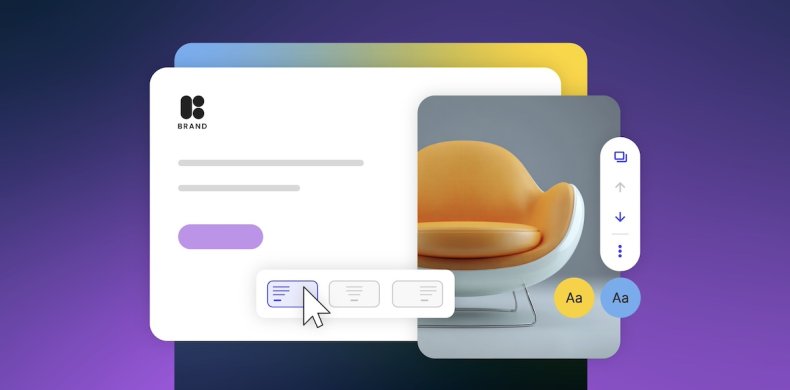
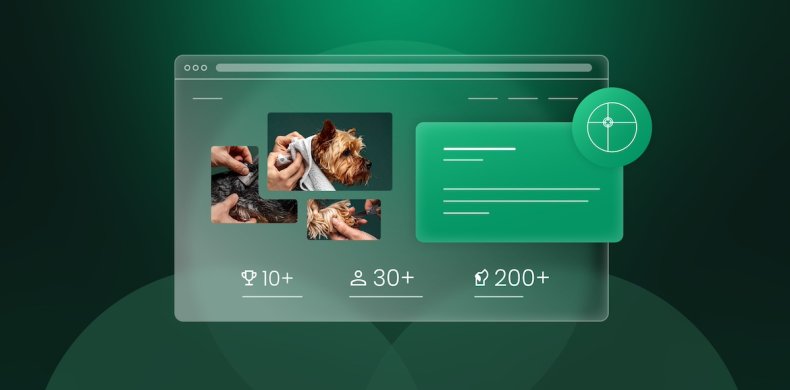
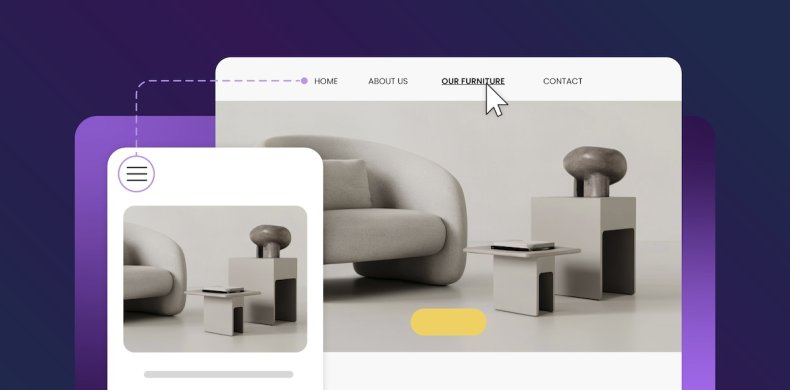
Comments ( 2 )
Stephanie
I only intended to get 30 minutes of help one time but I think I’ve been charged several times
Mila Kanazirska Siteground Team
Hello Stephanie, we offer both one-time payments and subscription plans, so you may want to check which option you used. Our support team can assist you with this and help you out. Please feel free to reach out to them from your Client Area. Here are the steps: https://stgrnd.co/contactus.
Thanks! Your comment will be held for moderation and will be shortly published, if it is related to this blog article. Comments for support inquiries or issues will not be published, if you have such please report it through our official channels of communication.
Leave a comment
Thanks! Your comment will be held for moderation and will be shortly published, if it is related to this blog article. Comments for support inquiries or issues will not be published, if you have such please report it through our official channels of communication.