How to Secure a Domain Name: 9 Best Security Tips
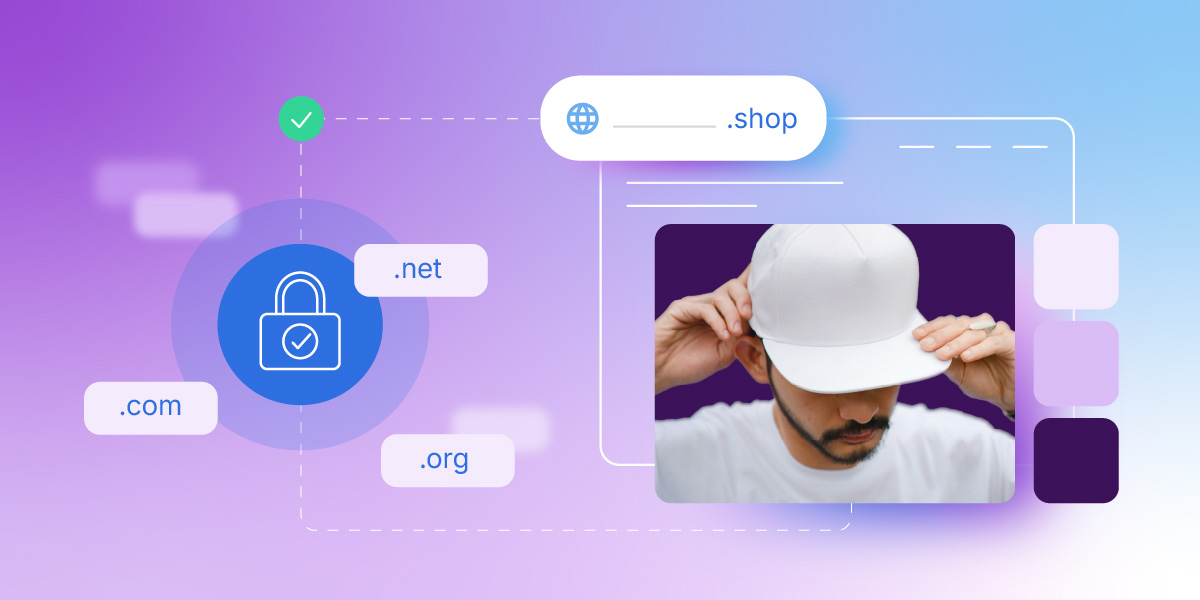
There’s something exciting about buying a domain—it’s your own slice of digital real estate, and it’s usually quick and affordable to acquire. But more often than not, we forget that it’s not just about buying a domain, but also protecting it.
If you skip important security steps, you’re leaving your site—and your brand—vulnerable to hijacking, impersonation, or even accidental loss. So knowing how to secure a name is just as important as choosing the right domain name in the first place.
In this guide, we’ll walk you through nine essential best practices to help you safeguard your domain and keep it firmly under your control, now and in the future.
Why Domain Security Matters
Your domain name is the entry point for your business, blog, or personal brand. So if someone gains unauthorized access to it, the consequences aren’t trivial. They could redirect your site, intercept emails, or impersonate your brand online. The reality is that domain theft, spoofing, and accidental expiration are all very real threats, which can be costly to recover from, if recovery is even possible.
As such, it might come as no surprise that having a secure domain really matters. It helps to ensure:
- Your website and email stay under your control
- Your visitors aren’t redirected to malicious sites
- Your brand reputation remains intact
- You avoid unexpected downtime or data loss
- You avoid short and even long term financial loss due to the fall out
While securing a domain name might seem like a minor technical detail, it’s in fact a core part of managing and maintaining your online presence—so kind of a big deal! The very good news is that there are super simple steps you can take that will save you loads of headaches down the road. And that’s what we’ll be tackling today.
How to Protect Your Domain: 9 Best Practices
1. Enable Domain Privacy
When you register a domain name, your personal information—such as your name, address, phone number, and email—ends up listed in the public WHOIS database by default. This database is accessible to anyone online and is often used by marketers, scammers, and cybercriminals alike. Not good.
What does this mean?
Exposing your contact details publicly can lead to a flood of unwanted spam emails, phishing attempts, and even social engineering attacks aimed at tricking you or your registrar into handing over control of your website domain. If it sounds like a nightmare, it’s because it is: this kind of information leakage can put both your domain and your online security at serious risk.
How can you fix this?
Domain privacy protection, sometimes called WHOIS privacy or WHOIS guard, masks your personal details by substituting them with the registrar’s contact information. This way, your private information is hidden from public view, greatly reducing your exposure to unwanted contacts and potential attacks.
Most reputable registrars offer domain privacy as an optional service, and in some cases, it may even be included for free (like at SiteGround, where you get domain privacy for free during the first year after acquiring a domain). Enabling this feature is an easy but extra impactful step in protecting your identity and reducing risks linked to domain ownership.
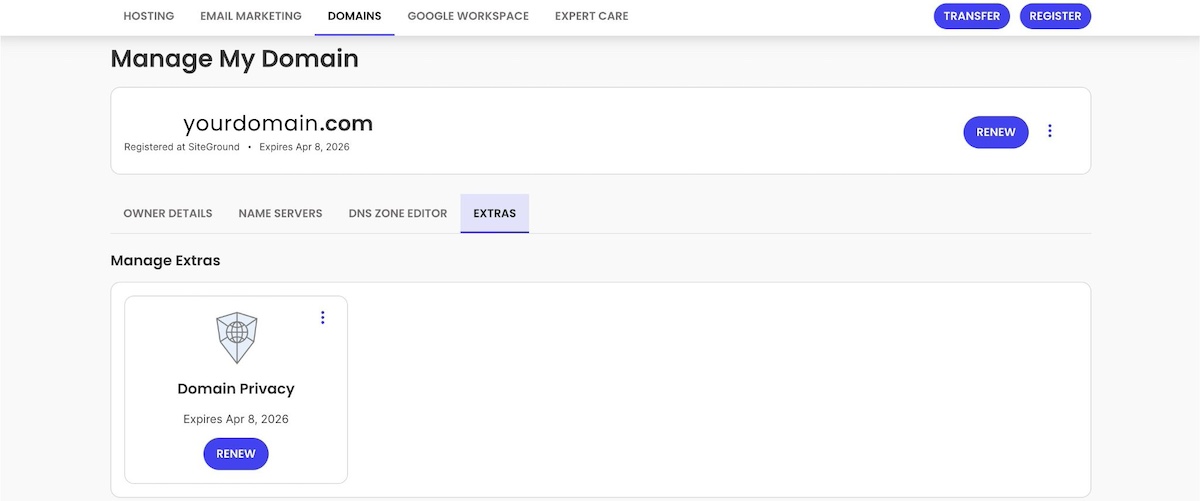
So be sure to enable domain privacy as soon as you register your domain in order to keep your contact information hidden. Just keep in mind that privacy protection only conceals your details—it doesn’t prevent domain theft.
2. Set Up Auto Renewal
One of the most common (and quite preventable!) ways people lose their website domain names is by simply forgetting to renew them. That’s because domain names are typically registered on an annual basis, and if you miss the renewal window, your registrar can release the domain back to the public. That means anyone—yes, even a competitor—could swoop in and register it.
The fix? Quite simply: enable auto-renewal.
Most domain registrars give you the option to automatically renew your domain name each year. So as long as your payment method is valid, your domain will remain yours—no manual steps or last-minute reminders needed.
To be extra safe:
- Double-check that auto-renewal is enabled in your account settings
- Use a primary email address that you regularly check, so you’ll receive renewal notices or failed payment alerts
- Set a calendar reminder a few weeks before your domain’s expiration date, just in case there’s an issue with your payment method
- If you register your domain at SiteGround, then your domain is set up for automatic renewal by default (one less box to check off!). But to be extra safe, always make sure your payment methods are up to date, and keep an eye out for any email notifications
Losing a domain—even briefly—can cause website downtime, email disruption, and serious damage to your brand. Setting up auto-renewal is a quick and easy way to avoid that risk.
4. Use Strong, Unique Passwords and 2FA
Your domain is only as secure as the account that controls it. If someone gains access to your domain registrar login, they could transfer your domain, change DNS settings, or take your website offline altogether. That’s why it’s super important to protect your account with strong credentials and an extra layer of security.
By now, you probably know the drill when it comes to creating a good password: Start with a strong, unique password—something long, complex, and not reused across other accounts. Avoid using easy-to-guess information like birthdays, pet names, or words related to your brand.
Then, enable two-factor authentication (2FA) if your registrar offers it (as SiteGround does). 2FA adds an additional step to the login process—typically a one-time code sent to your phone or generated through an authenticator app—making it much harder for unauthorized users to break in, even if they somehow get your password.
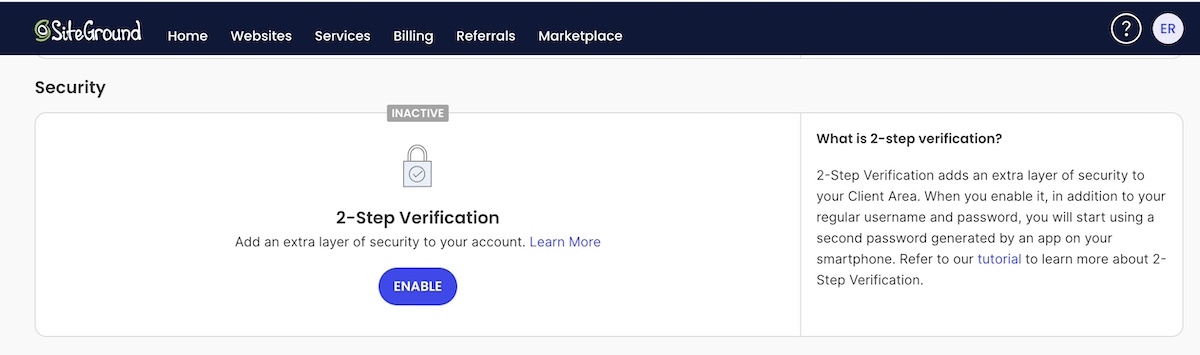
5. Protect Your DNS Settings
Once your domain is registered, your Domain Name System (DNS) settings determine where it points—whether that’s to your website, your email provider, or other services. If someone gains access to your DNS, they can redirect your traffic, hijack your email, or take your entire site offline. That’s why DNS protection is such a critical part of domain security.
Here’s how to lock it down:
- Use a trusted DNS provider. Whether you manage DNS through your registrar or a third party, choose a provider with strong security practices and a reliable track record.
- Restrict access. Make sure only authorized users can modify your DNS records, and monitor for any unexpected changes. As we’ve already covered, this means securing your account with a strong password and two-factor authentication, limiting who has login access, and avoiding shared credentials whenever possible.
- Regularly review your records. Periodically check your DNS settings to remove outdated entries, unused subdomains, or third-party access you no longer need. This helps keep your domain secure and prevents potential misconfigurations or vulnerabilities.
Even if your domain is locked and private, weak DNS security can still leave your site vulnerable. Taking a few extra steps to secure it can protect your traffic, your customers, and your reputation.
At SiteGround, DNS management is built into our platform, giving you full control over your domain’s DNS settings with an easy-to-use interface—and the added security of a trusted provider.
6. Implement Registrar Locking
One of the simplest ways to prevent threats like the unauthorized transfer of your domain is by enabling registrar locking—sometimes called “domain lock” or “transfer lock.” This setting prevents anyone from moving your domain to another registrar without your explicit approval.
Without this lock in place, a digital troublemaker who gains access to your registrar account—or successfully targets you with a phishing attack—could initiate a website domain transfer. Once your domain is moved, you could be dealing with an avalanche of problems. Not only could getting it back can be extremely difficult, but your website, email, and online identity could all be compromised.
Registrar locking acts as a safeguard by blocking unauthorized or accidental domain transfers and giving you time to respond if any suspicious activity occurs. Most reputable registrars include this feature at no extra cost, and it’s typically just a toggle in your domain settings.
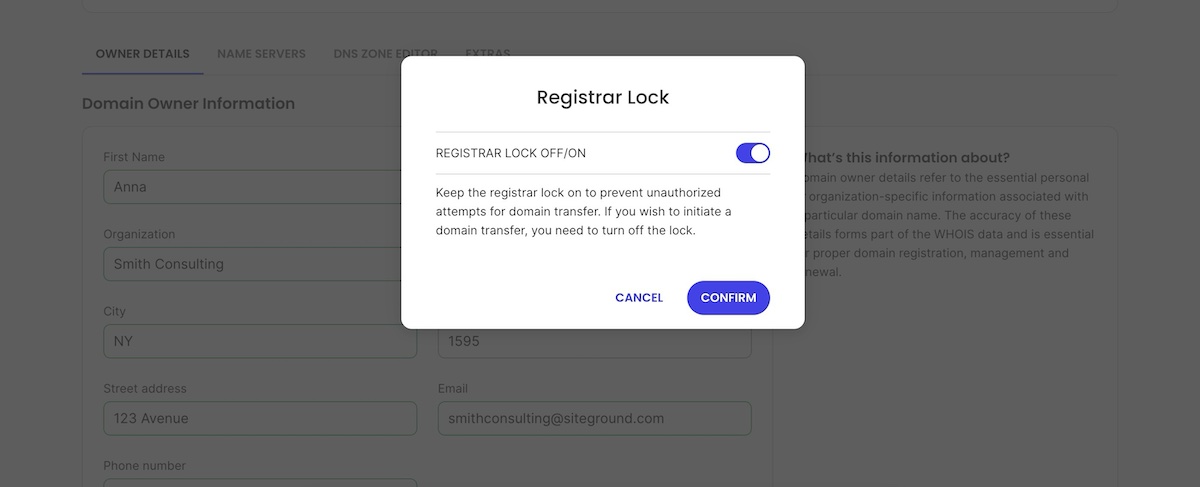
With SiteGround, domains are locked by default for your protection. You can easily view and manage this setting through your account dashboard, giving you peace of mind that your domain is staying put.
8. Monitor Your Domain Name for Domain Squatters and Spoofing
Even if you’ve locked down your website domain, someone up to no good can still try to take advantage of your brand by registering lookalike domains. This is known as domain squatting (or cybersquatting) and can be used for phishing scams, impersonation, or simply to confuse your visitors.
For example, someone might register a domain like yourbrand-support.com or a misspelled version like yorubrand.com to trick users into thinking it’s you.
This tactic is often part of a broader threat called spoofing—a form of digital impersonation where attackers pretend to be a legitimate business or individual to mislead users and gain their trust. In the context of domains, spoofing can be used to steal login credentials, spread malware, or damage your reputation.
To stay ahead of these threats:
- Set up Google Alerts for your brand name and domain
- Periodically search for domain variations that could be mistaken for yours
- Use domain monitoring tools that track new registrations of similar names
- Report malicious use (like phishing or impersonation) to the registrar or authorities
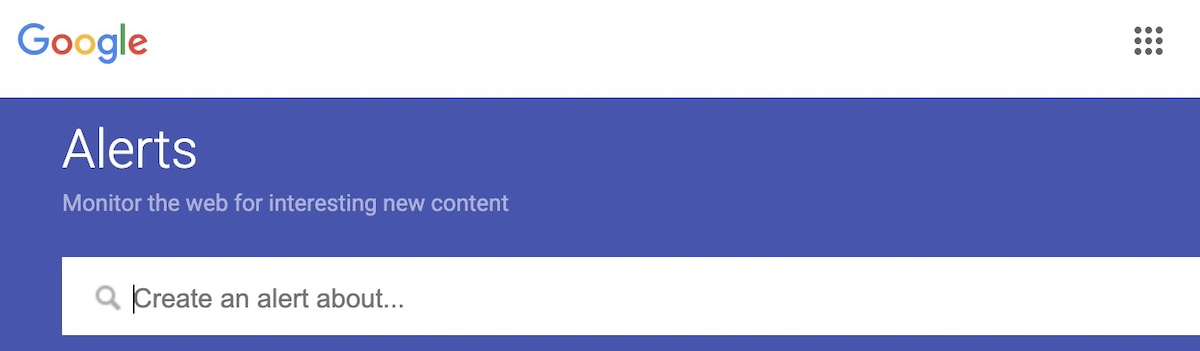
If you’re serious about brand protection, this kind of ongoing monitoring is just as important as setting up strong passwords or enabling auto-renewal.
7. Buy Multiple Variations
Another important way to ward off domain squatters is by purchasing multiple variations of your domain name. Doing this reduces the risk of someone else registering similar names and using them to impersonate you, divert your traffic, or just plain confuse your audience.
Consider registering:
- Common misspellings of your domain
- Other top-level domains (TLDs) (also called domain extensions) like .net, .org, .co, or country codes if relevant to your audience
- Hyphenated or non-hyphenated versions
- Singular/plural or brand-related terms that could be mistaken for your own
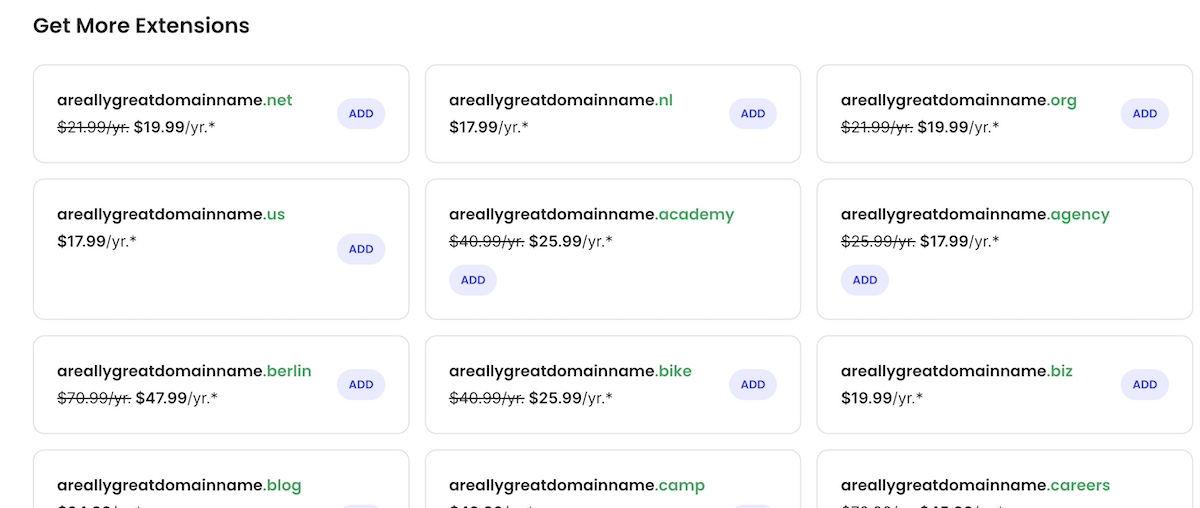
When you acquire these additional variations, simply redirect the domain names to your main site for better visibility. Even if you don’t actively use them, having control over these domains strengthens your overall domain security and brand presence.
8. Keep Your Registrar Account Email Up to Date
This is yet another seemingly tiny detail that can make a big difference. Your registrar account email address is your main point of contact for not-to-be-missed domain updates—including renewal notices, transfer requests, and security alerts. If that email is outdated or inactive, you could miss something important and risk losing control of your domain.
Simply make sure you use an email address you check regularly, and avoid using one tied to the relevant domain (because if your domain goes down, so does access to that inbox!). This one simple habit will mean you always stay in the loop—and in control—if something unexpected happens.
9. Use a Reputable Registrar with Strong Support and Security
When all is said and done, it’s important to keep in mind that the registrar you choose plays a major role in keeping your domain name safe—because working with the right registrar makes implementing the above recommendations a whole lot easier.
With all the domain security tips we’ve covered, here’s a streamlined summary and some final points to guide your registrar choice:
- Built-in security features like domain locking and two-factor authentication (2FA)
- Reliable customer support that’s available when you need it
- Easy domain management tools for DNS updates, transfers, and auto-renewals
- Optional extras like domain privacy, subdomain creation, and email forwarding
- Transparent pricing with no surprise renewal fees
At SiteGround, we make domain security a priority. With features like domain locking, WHOIS privacy, easy DNS management, and expert support, it’s easy to register and manage your domain name with confidence.
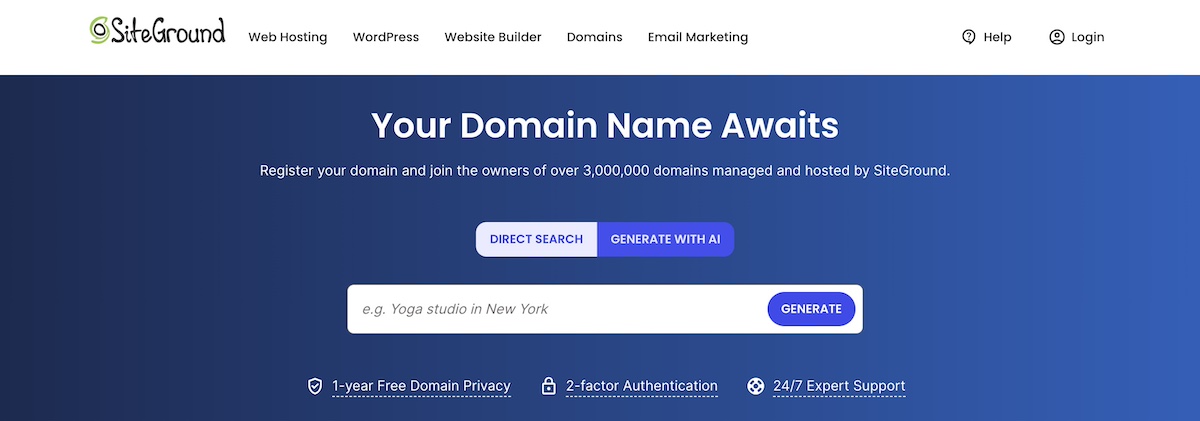
How to Secure a Domain Name: A Quick Security Recap
Securing your domain name goes far beyond the initial purchase. From locking your domain and enabling privacy protection to monitoring for spoofing and keeping your registrar info up to date, each step adds a noteworthy layer of protection. These best practices help ensure your domain—and everything connected to it—remains safe, stable, and under your control.
At SiteGround, we make domain security simple. When registering a new domain or managing multiple ones, you’ll have the tools and support you need—from domain locking and WHOIS privacy to intuitive DNS controls and expert help around the clock when you need it. Your domain deserves more than just a name—it deserves protection you can trust.

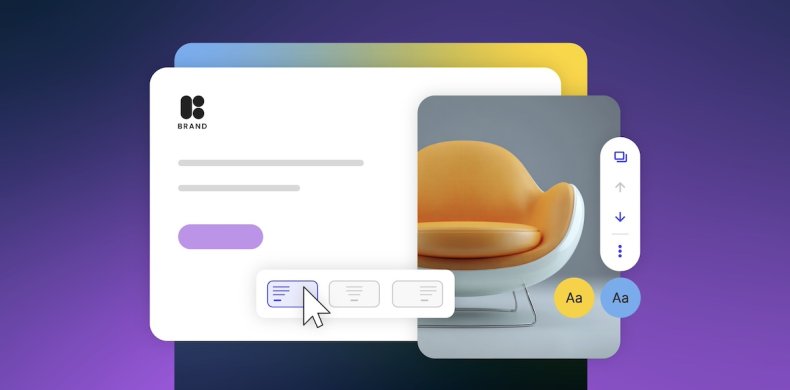
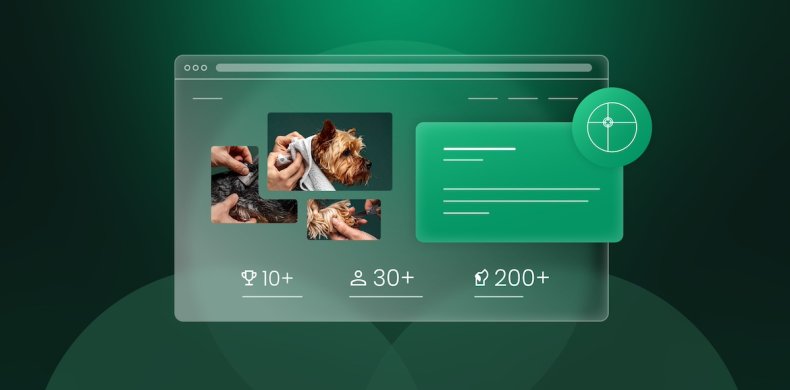
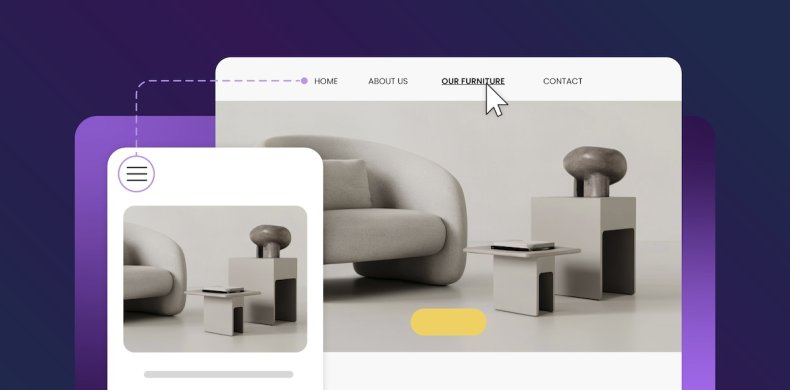
Comments ( 0 )
Thanks! Your comment will be held for moderation and will be shortly published, if it is related to this blog article. Comments for support inquiries or issues will not be published, if you have such please report it through our official channels of communication.
Leave a comment
Thanks! Your comment will be held for moderation and will be shortly published, if it is related to this blog article. Comments for support inquiries or issues will not be published, if you have such please report it through our official channels of communication.