
Think your website is too small to be targeted by hackers? Think again!
In today’s digital world, every website is a potential target, regardless of its size or purpose. Whether you’re a small business owner, a freelancer, or an artist displaying your work, understanding website security is crucial.
The good news is that you don’t need to be a tech expert to keep your site safe. In this article we will walk you through the steps you need to take to protect your website from hackers, ensuring your online presence stays secure.
Understanding the Threat Landscape
As businesses become more reliant on the internet, their websites play a more critical role—and so does the need to protect them from growing security threats.
Now, more than ever, hackers have an incentive to ruin your reputation or take your website down to hurt your business. This is why understanding the website security landscape is the first step in fortifying your website against potential attacks.

Common Security Issues
When it comes to website security, several issues frequently make the headlines. One of the most prevalent is SQL (Structured Query Language) injection—a technique where attackers exploit vulnerabilities in a website’s code to execute malicious SQL statements. This can lead to unauthorized access to sensitive data, such as user credentials and financial information.
Another widespread issue is cross-site scripting (XSS) attacks. This occurs when an attacker injects malicious scripts into web pages viewed by other users. These scripts can steal cookies, session tokens, or other sensitive information, often without the user’s knowledge.
Last but not least, weak passwords remain a persistent problem. Despite numerous warnings, many users continue to use easily guessable passwords, making it simple for attackers to gain access through brute force attacks. Ensuring strong passwords is crucial for maintaining security.

- Automated tools: These tools can identify weaknesses in website code, outdated software, or misconfigured servers. Once a website security vulnerability is detected, hackers can exploit it to gain unauthorized access or disrupt services, harming your business. To make sure your website is protected from these attacks you should make sure it’s always updated, your servers are correctly configured, and regularly conduct security audits to identify and address any potential vulnerabilities before they can be exploited.
- Brute force attacks: This is a technique used by hackers to gain access to a website or system by trying every possible combination of passwords until the correct one is found. This attack relies on automated tools to guess passwords, making it a persistent threat.
To defend against brute force attacks, it’s essential to use strong passwords, enable two-factor authentication, and implement security measures like account lockouts after multiple failed login attempts. These steps can help protect your website from unauthorized access. - Phishing: By tricking users into revealing their login credentials or other sensitive information, attackers can gain access to restricted areas of a website. This is often achieved through deceptive emails or fake login pages that mimic legitimate sites.
To protect your website from phishing attacks, educate users on recognizing suspicious emails and encourage them to verify sources before clicking links or providing information. Implement email filtering and use two-factor authentication to add an extra layer of security, reducing the risk of unauthorized access. - Distributed denial of service (DDOS) attacks: These attacks overwhelm a website with malicious traffic, rendering it inaccessible to legitimate users. These attacks can be launched for various reasons, including extortion or simply to cause disruption.
To protect your website from DDoS attacks, use a content delivery network (CDN) and web application firewall (WAF) to filter and manage traffic. Implement rate limiting to control the number of requests a user can make, and have a response plan in place to quickly mitigate the impact of an attack.
By staying informed and vigilant, you can proactively secure your website and protect your data. Implement strong security measures like a password manager and two-factor authentication to add an extra layer of protection against potential threats.
What to Do If Your Website Has Been Hacked
Discovering that your website has been hacked is a daunting experience, but acting swiftly can make all the difference in minimizing damage and restoring your online presence. Here’s a step-by-step guide to help you navigate this challenging situation:
1. Confirm the Hack: Start by verifying the hack. Look for telltale signs such as defaced pages, unexpected redirects, or notifications from your hosting provider. This confirmation is essential before taking further action.
2. Back Up Your Site: Before making any changes, back up your current site. This backup serves as a record of the incident and can be invaluable for forensic analysis. Make sure you don’t overwrite any existing backups, though.
3. Put Your Site in Maintenance Mode: Protect your visitors by putting your site in maintenance mode. This not only prevents further damage but also reassures your users that you are addressing the issue.
4. Scan for Malware: Use a reliable malware scanner, such as SiteGround’s Site Scanner, to identify any malicious code. This step is crucial in understanding the extent of the breach and what needs to be cleaned up.
5. Clean Up and Secure: Remove any malicious code and reinstall plugins to ensure they are free of vulnerabilities.
6. Review and Revise User Access: Take this opportunity to review who has access to your site. Ensure that only trusted individuals have administrative permissions, and enforce strong, unique passwords for all accounts.
7. Implement Regular Security Scans: Set up regular security scans to monitor your site for vulnerabilities and prevent future attacks. This proactive approach helps you stay one step ahead of potential threats.
8. Consult a Professional: If the hack is beyond your expertise or if issues persist, don’t hesitate to consult a cybersecurity professional. They can provide a thorough cleanup and help reinforce your site’s defenses.
By following these steps, you can effectively manage the aftermath of a hack and bolster your website’s security for the future. Remember, swift action and vigilance are your best allies in recovering from a cyberattack.
How Do You Protect Your Website from Hackers?
To effectively shield your website from hackers, it’s important to implement a comprehensive security strategy. This includes using secure hosting, strong passwords, and two-factor authentication. Additionally, securing your network, avoiding public Wi-Fi, and keeping software updated can even further protect your website. Let’s explore these essential measures in detail to ensure your website remains protected.

1. Use Secure Hosting
Selecting a secure hosting provider is important for defending your website against cyber threats. A reliable host not only keeps your site running smoothly but also offers strong security features to protect your data. Consider hosting services that include automatic updates, regular backups, and advanced firewalls to enhance your site’s safety.
For instance, SiteGround is renowned for its strong security focus. It offers features like daily backups, proactive server monitoring, and a dedicated security team to tackle potential vulnerabilities. These measures can significantly enhance your website’s defenses, giving you peace of mind knowing your online presence is well-protected.

2. Use Strong Passwords
The foundation of any secure system is a strong password. Despite being one of the most basic security measures, as we already mentioned, strong passwords are often overlooked. A robust password should be complex, unique, and difficult for hackers to guess.
With that in mind, avoid using easily guessable information like birthdays or common words. Opt for a mix of uppercase and lowercase letters, numbers, and special characters instead. Additionally, consider a password manager to generate and securely store your passwords, so you don’t have to remember each one.
3. Use Two-Factor Authentication (2FA)
Boosting your website’s security with two-factor authentication (2FA) is highly effective. It requires users to verify their identity using two methods. Typically, this involves entering a password and then confirming a code sent to a mobile device or email.
What this means is that even if a password is compromised, 2FA significantly reduces the risk of unauthorized access.
4. Secure Your Network
Network security is another critical aspect of protecting your website. Start by ensuring that your network is secure and that all software is up to date. Regularly update your firewall and antivirus software to protect against malware and other threats. Furthermore, consider using a virtual private network (VPN) when accessing your website from remote locations.
A VPN encrypts your internet connection, making it more difficult for hackers to intercept data. It also masks your IP address, adding an extra layer of privacy and security while you browse.
5. Avoid Logging in on Public Wi-Fi
Public Wi-Fi networks, such as those found in coffee shops or airports, are convenient but often lack the necessary security measures to protect your data. If you must access your website while on the go, use a secure network or a VPN to encrypt your connection and protect your website and sensitive data.
6. Use SSL Certificates
An SSL (Secure Sockets Layer) certificate is a must-have for any website that handles sensitive information. SSL encrypts the data transmitted between a user’s browser and your website, ensuring that sensitive data, such as login credentials and financial data, remains secure.
The encryption it offers is key to protecting your website from hackers looking to exploit vulnerabilities in data transmission. An SSL certificate not only enhances security but also boosts your website’s credibility. Plus, secure websites often rank better in search engine results, giving you an added advantage.
7. Update Your Software Regularly
Keeping your website’s software up to date is vital for security. Developers frequently release updates to fix vulnerabilities and improve performance and ignoring them can leave your site exposed to hackers who target outdated software. This is why it’s important to stay current to keep your defenses strong.
To stay protected, ensure that your content management system (CMS), plugins, and any other software components are always up to date. Also, consider enabling automatic updates where possible to minimize the risk of missing critical patches.
8. Install a Security Plugin
Security plugins and tools can help you get an extra layer of protection and help you perform regular security check-ups. Generally, they’re a good starting point for your website security, as they can make your website more secure automatically.
The SiteGround security optimizer provides a range of features, from scanning for malware to blocking malicious traffic. It also offers real-time monitoring, alerting you to potential threats and allowing you to act quickly. On top of that, you can rely on firewall protection and brute force attack prevention, further securing your website against unauthorized access.
Implementing these advanced security techniques can significantly enhance your website’s defenses and provide peace of mind. As we move forward, let’s explore how to protect sensitive information, ensuring that your data remains secure and confidential.
9. Safeguard Financial Data
Financial data is a prime target for hackers, making its protection a top priority. To safeguard financial information, make certain that your website uses secure payment gateways and complies with industry standards like PCI DSS (Payment Card Industry Data Security Standard).
Encrypting sensitive data, such as credit card numbers and bank account details, adds an extra layer of security. Regularly monitor transactions for any unusual activity and educate your users about the importance of secure payment practices to further protect financial data.
10. Avoid Phishing and Suspicious Emails
As we previously mentioned, phishing involves hackers tricking users into revealing sensitive information. To combat these threats you can:
- Prioritize building a culture of vigilance among your users and employees.
- Perform regular training sessions that can help them recognize unexpected requests for personal information and other red flags.
- Encourage users to always question the legitimacy of emails and verify the sender’s identity through alternative means.
- Foster an environment of caution and verification, so that you can protect sensitive information and maintain user trust.
As we continue, let’s delve into the importance of monitoring and maintenance to ensure your website remains resilient against evolving threats.
11. Conduct Regular Security Audits
Conducting regular security audits is essential for identifying potential weaknesses in your website’s security framework. These audits involve systematically reviewing your website’s code, configurations, and access controls to ensure they meet current security standards.
It might also help to engage with cybersecurity professionals or use automated security assessment tools to uncover vulnerabilities that may otherwise go unnoticed. By performing security audits regularly, you can stay ahead of potential threats and ensure your website remains secure.
12. Implement Regular Backups and Disaster Recovery Plans
Even with the best security measures in place, no system is entirely immune to attacks or unexpected failures. That’s why it’s a good idea to have a robust backup and disaster recovery plan. Regularly backing up your website’s data ensures a quick restore in the event of a breach or data loss.
Store backups in a secure, off-site location, and test your recovery process periodically to ensure it functions correctly. A well-executed disaster recovery plan minimizes downtime and helps maintain business continuity, even in the face of unforeseen challenges.
Protect Your Website from Hackers Today
In wrapping up our exploration of website security, it’s clear that safeguarding your online presence is a multifaceted endeavor that demands both vigilance and proactive measures. Regardless of the size or purpose of your website, the threat of cyberattacks is real and ever-present. Yet, by understanding the landscape of potential threats and implementing the strategies we’ve discussed, you can build a formidable defense that keeps hackers at bay.
From selecting a secure hosting provider to employing strong passwords and two-factor authentication, each step you take strengthens your website’s security posture. Regular software updates, SSL certificates, and security plugins further reinforce your defenses, while educating users about phishing and suspicious emails empowers them to be the first line of defense in protecting sensitive information.
Your website is a vital asset, and its security is paramount to preserving your reputation and the trust of your users. By taking these comprehensive steps, you’re not only protecting your digital presence but also contributing to a safer online environment for everyone. So, stay informed, stay vigilant, and let your website thrive securely in the ever-evolving digital world.


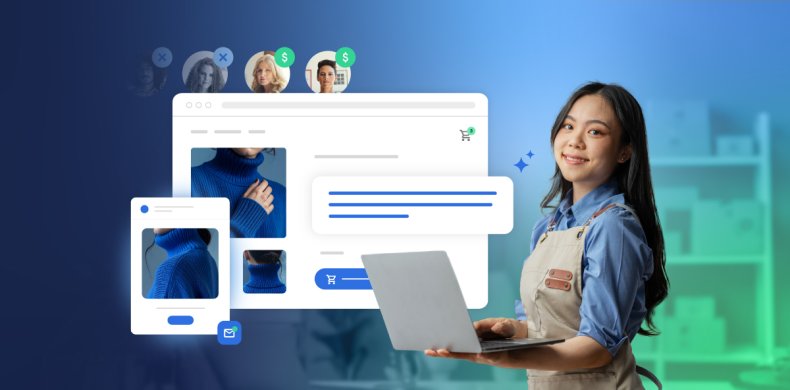
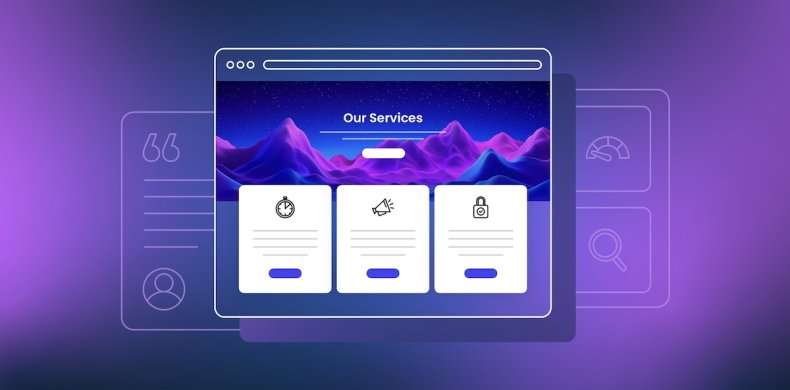

Comments ( 0 )
Thanks! Your comment will be held for moderation and will be shortly published, if it is related to this blog article. Comments for support inquiries or issues will not be published, if you have such please report it through our official channels of communication.
Leave a comment
Thanks! Your comment will be held for moderation and will be shortly published, if it is related to this blog article. Comments for support inquiries or issues will not be published, if you have such please report it through our official channels of communication.